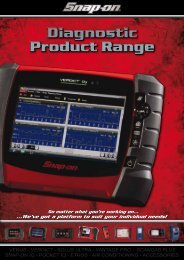Volkswagen-Audi Vehicle Communication Software Manual [888kb ...
Volkswagen-Audi Vehicle Communication Software Manual [888kb ...
Volkswagen-Audi Vehicle Communication Software Manual [888kb ...
Create successful ePaper yourself
Turn your PDF publications into a flip-book with our unique Google optimized e-Paper software.
Operations<br />
Selecting a System<br />
Table 3-4 <strong>Audi</strong> diagnostic connector locations (part 2 of 2)<br />
Model Year Connector Location<br />
90 1993–95 In the fuse box under the hood near the firewall.<br />
A3 1997–2003 Under the dashboard.<br />
A4<br />
A6/Allroad/S6/<br />
RS6<br />
1996–2001<br />
One of two locations: (1) under the dashboard, or (2) under the<br />
sliding cover in the rear ashtray.<br />
2002–05 Under the dashboard.<br />
1998–2005<br />
A8 1997–2005 Under the dashboard.<br />
Cabriolet<br />
1994–1999<br />
One of two locations: (1) under the dashboard, or (2) between the<br />
front seats near the parking brake under rubber cover.<br />
One of three locations: (1) in the fuse box under the hood near the<br />
firewall, or (2) under the sliding cover in the rear ashtray, or (3)<br />
under the dashboard.<br />
2004-2005 Connector located near bonnet release handle.<br />
S3 1999–2003 Under the dashboard.<br />
S4/S6 1992–95<br />
S4/RS4<br />
2000–02<br />
One of two locations: (1) in the fuse box under the hood near the<br />
firewall, or (2) between the front seats near the parking brake<br />
under a rubber cover.<br />
One of two locations: (1) under the dashboard, or (2) under the<br />
sliding cover in the rear ashtray.<br />
2003 Under the dashboard.<br />
S8 2001–02 Under the dashboard.<br />
TT 2000–03 Under the dashboard.<br />
Note the following when connecting to VW/<strong>Audi</strong> vehicles:<br />
• “Bonnet” is European for hood.<br />
• Do not assume that the scan tool ID screen is correct if the scan tool communicates. If there<br />
are multiple selections, the scan tool will automatically identify the electronic control module,<br />
which means that scan tool communication does not depend on a correct engine ID code<br />
selection.<br />
3.3 Selecting a System<br />
Once you have confirmed a vehicle identification and connected to a vehicle (see previous<br />
sections), the Select System menu displays.<br />
The items that appear on this menu vary depending on the vehicle you are testing, however, not<br />
all of the systems will be present—some of them are optional and others are mutually exclusive.<br />
For example, when an integrated immobilizer is present, there will be no separate immobilizer<br />
available.<br />
NOTE:<br />
i Some early control modules may require an engine speed below 2000 RPM and a closed throttle<br />
(closed CTP switch) to initialize communication. However, once communication has initialized,<br />
higher engine speeds have no effect.<br />
15





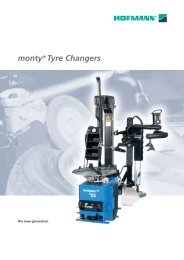
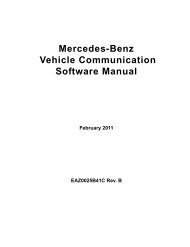



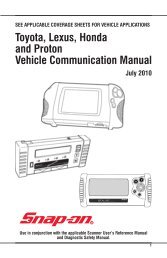

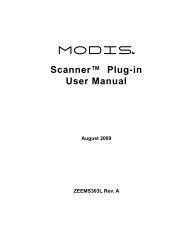
![BMW Vehicle Communication Software Manual [1198kb PDF File]](https://img.yumpu.com/41822192/1/190x247/bmw-vehicle-communication-software-manual-1198kb-pdf-file.jpg?quality=85)