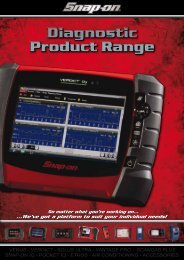Volkswagen-Audi Vehicle Communication Software Manual [888kb ...
Volkswagen-Audi Vehicle Communication Software Manual [888kb ...
Volkswagen-Audi Vehicle Communication Software Manual [888kb ...
You also want an ePaper? Increase the reach of your titles
YUMPU automatically turns print PDFs into web optimized ePapers that Google loves.
Expert Mode<br />
Using Expert Mode<br />
• Display field 2: Equipment front—This field indicates which front control units are fitted and<br />
participate in data transfer.<br />
• Display field 3: Equipment rear—This field indicates which rear control units are fitted and<br />
participate in data transfer.<br />
• Display field 4: Accessories—This field indicates whether the seat and mirror adjustment<br />
memory system is fitted. Both systems (convenience system and memory system)<br />
interchange data.<br />
NOTE:<br />
i Inter-module CAN data transfer currently cannot be checked.<br />
09-Read ADC Channel (Except KW2000 1 )<br />
This function displays data from a single ADC channel. This function allows you to look at real-time<br />
data from control modules that support it. Currently, this data has no interpretation or scaling<br />
information.<br />
z To set the Read ADC Channel function:<br />
1. Enter a valid channel number<br />
A number from 0 to 65535 displays.<br />
2. Scroll to change the channel number.<br />
10-Adaptation<br />
This function can change adaptation values from the control module and allows you to alter certain<br />
values and/or settings in control modules which support it.<br />
IMPORTANT:<br />
Function 10 changes baseline settings. Do not proceed with this function unless you know the<br />
exact procedure. Be aware that some Channels may not be documented.<br />
Examples of things you can do with the adaptation selection:<br />
• Alter the Idle Speed (e.g., 01-Engine Management > 10-Adaptation > 000/0001).<br />
• Change the Service Intervals and resetting the Service Reminder Indicators (newer<br />
instrument clusters).<br />
• Disable/enable various components of the airbag (SRS) system.<br />
• Change the sensitivity of the Interior Monitor (Sonar Scan) component of the alarm system in<br />
many newer <strong>Audi</strong> models.<br />
• Swap control modules and rematch keys (newer immobilizer-equipped cars).<br />
• Select certain Central Locking options in newer vehicles.<br />
1 “KW2000” stands for Key Word 2000, and refers to a communication protocol which was used beginning<br />
in 2002 on limited vehicles, such as the VW Passat 1.8L turbo, the <strong>Audi</strong> A4 1.8L and 3.0L, and the <strong>Audi</strong><br />
A6 3.0L.<br />
27





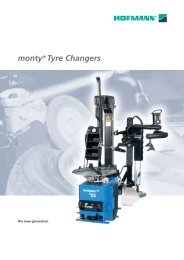
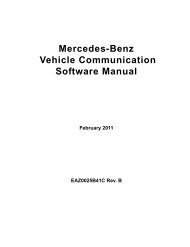



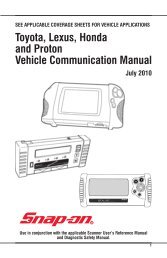

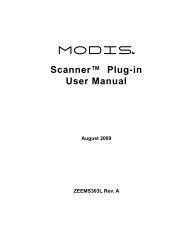
![BMW Vehicle Communication Software Manual [1198kb PDF File]](https://img.yumpu.com/41822192/1/190x247/bmw-vehicle-communication-software-manual-1198kb-pdf-file.jpg?quality=85)