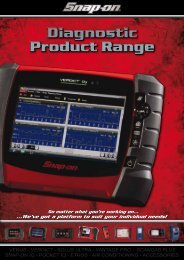Volkswagen-Audi Vehicle Communication Software Manual [888kb ...
Volkswagen-Audi Vehicle Communication Software Manual [888kb ...
Volkswagen-Audi Vehicle Communication Software Manual [888kb ...
You also want an ePaper? Increase the reach of your titles
YUMPU automatically turns print PDFs into web optimized ePapers that Google loves.
Expert Mode<br />
Using Expert Mode<br />
07-ECU Coding<br />
This function can change the existing control module coding by entering a new coding. The range<br />
of coding can be 0–127, 0–32767 or 0–1048575. The coding number can tell a control module<br />
about the configuration, for example, if cruise control is available or not.<br />
After entering a new coding, it is sent to the control module and the scan tool reports if the new<br />
coding is accepted or not. A coding will not be accepted if it is an unknown number or if a control<br />
module cannot be coded. However, be aware that a control module usually does accept an<br />
incorrect coding number.<br />
Some special codings require an unlocked control module. The control module can be unlocked<br />
with a Log-in or Security Access request.<br />
Note the following regarding control module coding:<br />
• The following login information is subject to change and is not guaranteed to work on every<br />
application. A common VW login is 01283; a common <strong>Audi</strong> login is 13861. Specific vehicle<br />
logins are found in that vehicle’s service manual.<br />
• 2002 vehicles using the new CAN Bus communication network may not require control<br />
modules to be version coded, as the version coding information is obtained from the other<br />
controllers sharing the CAN Bus. However, if the engine control module is replaced it will need<br />
to be adapted to the immobilizer (see “Testing Immobilizer Systems” on page 75).<br />
08-Read Measuring Value Block<br />
This function displays measuring value blocks. After entering a valid block number, data values or<br />
text are displayed. There is no description of the data value, only the value and unit is displayed.<br />
For interpretation of the values, refer to the VAG system specific workshop manual. Press N to<br />
enter the print exit menu. Scroll to change the block number. The displayed data is the actual data<br />
received from the control module.<br />
VW/<strong>Audi</strong> Display Group Data<br />
Instead of one long data list, VW and <strong>Audi</strong> data is organized into display groups (Table 4-1).<br />
However, these groups are not determined by a scan tool. Instead, these are manufacturer<br />
predetermined groups which change depending on the vehicle and engine. Table 4-1 provides<br />
some examples of group categories available on a late model VW and <strong>Audi</strong>.<br />
Table 4-1 VW/<strong>Audi</strong> display group categories (part 1 of 2)<br />
Display Group Number Display Group Category<br />
1–9 General engine activity data<br />
10–19 Ignition<br />
20–29 Knock control<br />
30–39 O2 sensor control system<br />
40–49 Three-way CAT<br />
50–59 Engine speed control<br />
60–69 Throttle drive<br />
70–79 Emissions reduction<br />
80–89 Special function<br />
90–97 Power increase<br />
23


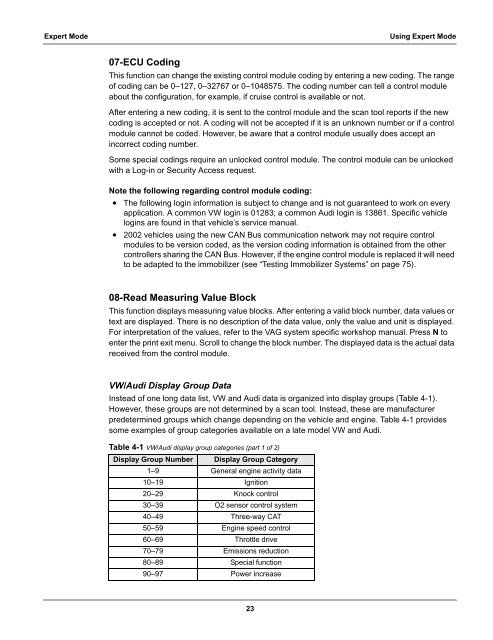


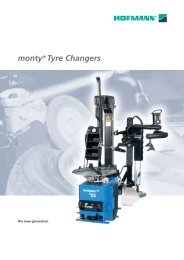
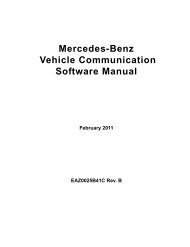



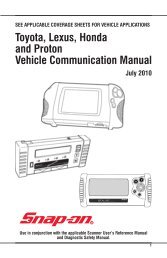

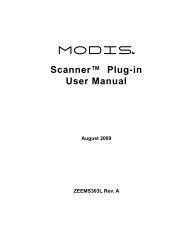
![BMW Vehicle Communication Software Manual [1198kb PDF File]](https://img.yumpu.com/41822192/1/190x247/bmw-vehicle-communication-software-manual-1198kb-pdf-file.jpg?quality=85)