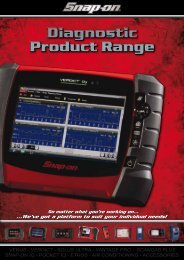Volkswagen-Audi Vehicle Communication Software Manual [888kb ...
Volkswagen-Audi Vehicle Communication Software Manual [888kb ...
Volkswagen-Audi Vehicle Communication Software Manual [888kb ...
You also want an ePaper? Increase the reach of your titles
YUMPU automatically turns print PDFs into web optimized ePapers that Google loves.
Expert Mode<br />
Using Expert Mode<br />
• 08-Read Measuring Value Block—displays measuring value blocks after entering a valid<br />
block number (see page 23).<br />
• 09-Read ADC Channel—displays data from a single ADC channel (see page 27).<br />
• 10-Adaptation—changes adaptation values from the control module (see page 27).<br />
• 11-Login Request—performs a login request to the control module after entering a valid login<br />
code (see page 28).<br />
• 15-Check Readiness Code Setting—displays a readiness code and whether it is set or not<br />
(see page 28).<br />
• 16-Security Access— performs a security access request to the control module (see<br />
page 29).<br />
Note the following when using Expert Mode:<br />
• There is no Custom Setup available in Expert Mode (for example, you cannot change the<br />
temperature readings from Celsius to Fahrenheit).<br />
• There are no Movie or Print Frame options, only Print Screen and Print Codes. Printer<br />
communication settings must be configured in standard mode using vehicle ID or in<br />
Demonstration mode to have the possibility to print. Expert Mode also will not work with<br />
Snap-link or ScanGrafix PC graphing programs.<br />
• When using Expert Mode, supplemental information found in VAG service manuals is<br />
necessary to interpret displayed data values and to know the proper procedure to perform a<br />
specific test, coding, or adaptation.<br />
01-Read ECU Information<br />
This function displays the control module identification string, the control module coding, and<br />
Work Shop Code. Also, some systems will display some extra control module identification if<br />
selected.<br />
VW/<strong>Audi</strong> part numbers for this controller contain a version number for the controller's internal<br />
firmware. Shop number identifies the Work Shop Code stored in the scan tool that last recoded<br />
this control module.<br />
NOTE:<br />
i Some older control modules are not “codeable” and you may see a Bosch part number or other<br />
information in theses fields.<br />
The Extra ECU identification fields can store VIN and immobilizer information on some vehicles.<br />
Work Shop Code<br />
World Wide, every VW/<strong>Audi</strong> dealer is assigned a unique Work Shop Code (WSC). Factory scan<br />
tools require a valid WSC to function, and once it has been entered, it cannot be changed.<br />
Whenever a control module is coded, or adaptations are performed, the scan tool sends its WSC<br />
to the control module and the control module records it. If a factory scan tool was used to perform<br />
specific functions, such as disabling an airbag through the WSC, it may be possible to identify<br />
which dealer performed this procedure.<br />
21





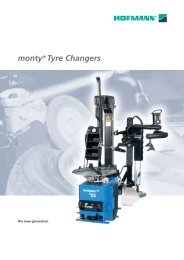
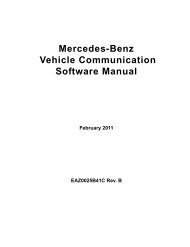



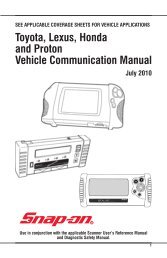

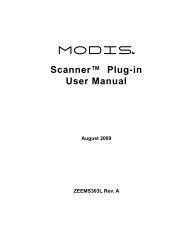
![BMW Vehicle Communication Software Manual [1198kb PDF File]](https://img.yumpu.com/41822192/1/190x247/bmw-vehicle-communication-software-manual-1198kb-pdf-file.jpg?quality=85)