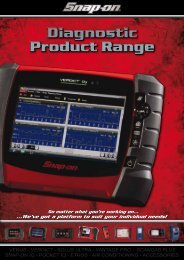Volkswagen-Audi Vehicle Communication Software Manual [888kb ...
Volkswagen-Audi Vehicle Communication Software Manual [888kb ...
Volkswagen-Audi Vehicle Communication Software Manual [888kb ...
You also want an ePaper? Increase the reach of your titles
YUMPU automatically turns print PDFs into web optimized ePapers that Google loves.
Operations<br />
Demonstration Programs<br />
• “Separated” means a standalone control module. “Not Separated” means that the system is<br />
integrated with another control module.<br />
• The 25-Immobilizer (Separated) and 44-Steering Help (Separated) systems can give the<br />
following ECU identification: “Bitte Adresse 17 eingeben”. This means that the selected<br />
system is integrated in the instrument panel and that you need to select 17-Electronic<br />
Instrument Panel for diagnostics. Although it is possible to continue and select the functions,<br />
the information retrieved is not valid.<br />
• The numbers that precede each system selection (i.e., “01” in front of “Engine Management”)<br />
are for use with the manufacturer scan tool only. These numbers are not used for Snap-on ®<br />
scan tool operations.<br />
z To select a system for testing:<br />
1. Select the system you would like to test.<br />
An instructions screen displays.<br />
2. Follow the on-screen instructions to continue.<br />
The Connection In Progress screen displays while the scan tool attempts to communicate<br />
with the vehicle.<br />
3. When the scan tool communicates with the vehicle, accept the defaults until the Main Menu<br />
displays.<br />
3.4 Demonstration Programs<br />
The <strong>Volkswagen</strong>/<strong>Audi</strong> software contains programs that demonstrate test capabilities without<br />
connecting to a vehicle. The demonstration program can help you become familiar with scan tool<br />
menus and operation by providing mock data and test results for a sample vehicle ID.<br />
The demonstration program is accessed at the vehicle identification phase of scan tool<br />
operations.<br />
z To access a demonstration:<br />
1. Select Demonstration US.<br />
A screen displays, prompting you to identify a vehicle with “Demo” on line 1.<br />
2. Select the defaults until the System Selection menu displays.<br />
You are now in demonstration mode.<br />
17





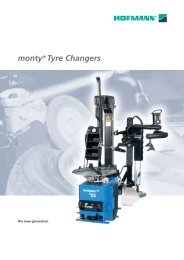
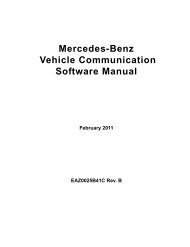



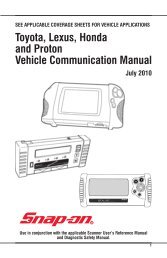

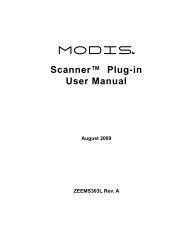
![BMW Vehicle Communication Software Manual [1198kb PDF File]](https://img.yumpu.com/41822192/1/190x247/bmw-vehicle-communication-software-manual-1198kb-pdf-file.jpg?quality=85)