Complete set: Intro to C - Bill Buchanan
Complete set: Intro to C - Bill Buchanan
Complete set: Intro to C - Bill Buchanan
Create successful ePaper yourself
Turn your PDF publications into a flip-book with our unique Google optimized e-Paper software.
uk.Gdp = 1000000000;<br />
int c = uk.Region;<br />
10.6 Creating an event<br />
10.6.1 Why would we want <strong>to</strong> create an event<br />
We use events in the user interface. The details are normally hidden – but the code<br />
<strong>to</strong> our methods <strong>to</strong> the interface components is there:<br />
private System.Windows.Forms.But<strong>to</strong>n SortPop;<br />
. . .<br />
#region Windows Form Designer generated code<br />
this.SortPop.Text = "Sort By Population";<br />
this.SortPop.Click += new System.EventHandler(this.SortPop_Click);<br />
. . .<br />
private void SortPop_Click(object sender, System.EventArgs e)<br />
Aside from the standard user interface components that do the hard work for us it is<br />
a relatively unusual requirement <strong>to</strong> implement our own events. We might want <strong>to</strong><br />
create our own events if we want <strong>to</strong> be notified of some occurrence – but we do not<br />
know what that might cause that.<br />
We certainly want <strong>to</strong> create events if we want <strong>to</strong> implement our own components.<br />
duction <strong>to</strong> .NET<br />
<strong>Intro</strong><br />
10.6.2 What is involved in creating an event<br />
We require the following<br />
• An action <strong>to</strong> perform when the event is triggered (other people may create<br />
other actions of the same type).<br />
• A handler delegate – this restricts the signature of the actions that may subscribe.<br />
• An event that holds a list of all subscribed actions.<br />
The tasks that are required:<br />
• In the publishing class we declare the delegate.<br />
• In the publishing class we declare the event.<br />
• In the publishing class we insert code <strong>to</strong> trigger the event under some circum‐<br />
Agilent .NET Course: Module 10,page 8


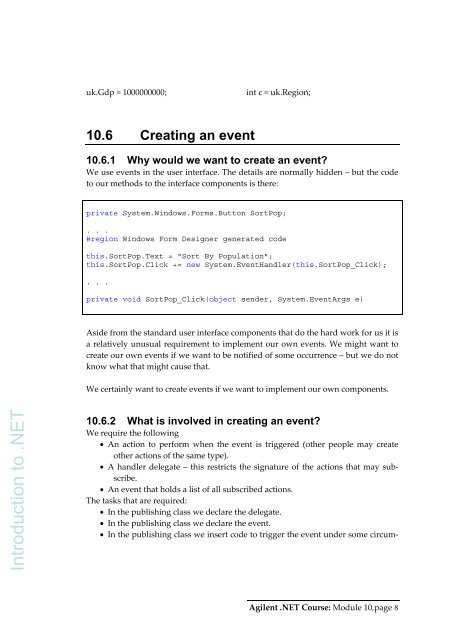







![Unit 5. Switches and VLANs [PDF]](https://img.yumpu.com/34422504/1/184x260/unit-5-switches-and-vlans-pdf.jpg?quality=85)





