Complete set: Intro to C - Bill Buchanan
Complete set: Intro to C - Bill Buchanan
Complete set: Intro to C - Bill Buchanan
You also want an ePaper? Increase the reach of your titles
YUMPU automatically turns print PDFs into web optimized ePapers that Google loves.
Thus, we have three choices of shape (square, standard or mug), three choices of<br />
colour (red, blue or green), three choices in size (small, medium or large) and two<br />
choices of handle type (small or large). In addition, we can also choose a level of<br />
transparency of the cup from 0 <strong>to</strong> 100% (in integer steps). In object‐oriented program,<br />
the collection of properties is known as a class. Thus, we could have a class<br />
for our cup which encapsulates all the design parameters for our cup. The instance<br />
of our class, such as Cup 1, Cup 2 and Cup 3, are known as objects. We can create<br />
many objects from our class. Along with this, there are certain things that we want<br />
<strong>to</strong> do with the cup, such as picking it up, painting it, or even dropping it. In objec<strong>to</strong>rientation,<br />
these are known as methods, and are the functions that can be allowed<br />
<strong>to</strong> operate on our objects.<br />
Program 1.1 shows an object‐oriented example of the cup, where a class named<br />
Cup is created, of which an instance is named cup. A full description on this program<br />
will be discussed in a later module. It uses variables, such as Shape, Colour, and Size<br />
<strong>to</strong> define the property of an object.<br />
Program 1.1: Program1_1_ClassSimpleCup<br />
using System;<br />
namespace ConsoleApplication2<br />
{<br />
public class Cup<br />
{<br />
public string Shape;<br />
public string Colour;<br />
public string Size;<br />
public int Transparency;<br />
public string Handle;<br />
duction <strong>to</strong> .NET<br />
<strong>Intro</strong><br />
public void DisplayCup()<br />
{<br />
System.Console.WriteLine("Cup is {0}, {1}", Colour, Handle);<br />
}<br />
}<br />
class Class1<br />
{<br />
static void Main(string[] args)<br />
{<br />
Cup cup = new Cup();<br />
cup.Colour = "Red"; cup.Handle = "Small";<br />
cup.DisplayCup();<br />
cup.Colour = "Green"; cup.Handle = "Small";<br />
cup.DisplayCup();<br />
System.Console.ReadLine();<br />
}<br />
}<br />
}<br />
Sample Run 1.1<br />
Cup is Red, Small<br />
Cup is Green, Small<br />
Agilent .NET Course: <strong>Intro</strong>duction 3


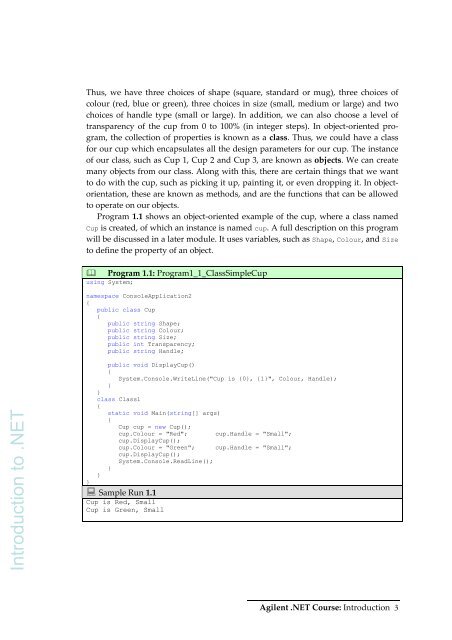







![Unit 5. Switches and VLANs [PDF]](https://img.yumpu.com/34422504/1/184x260/unit-5-switches-and-vlans-pdf.jpg?quality=85)





