Complete set: Intro to C - Bill Buchanan
Complete set: Intro to C - Bill Buchanan
Complete set: Intro to C - Bill Buchanan
Create successful ePaper yourself
Turn your PDF publications into a flip-book with our unique Google optimized e-Paper software.
1.4.2 Using the environment<br />
Figure 1.13: Icon file<br />
The C# code is displayed in the Edi<strong>to</strong>r windows, as illustrated in Figure 1.14. The<br />
classes within the file are displayed within the Types pull down menu item. It can<br />
be seen, that, in this case, that the classes are named:<br />
• ConsoleApplication2.ArrayExample02().<br />
• ConsoleApplication2.test().<br />
These are defined with the namespace of ConsoleApplication2 (namespaces will be<br />
covered in a following section). Once within the class the members of the class are<br />
shown in the right‐hand pull down menu. The main graphics used <strong>to</strong> display the<br />
members are:<br />
‐ Method within a class. If it has a padlock, it is a private method.<br />
‐ Variable within a class. If it has a padlock, it is a private variable.<br />
‐ Property of a class. Figure 1.15 shows an example of this.<br />
duction <strong>to</strong> .NET<br />
<strong>Intro</strong><br />
Figure 1.14: Types<br />
Types<br />
Agilent .NET Course: <strong>Intro</strong>duction 15


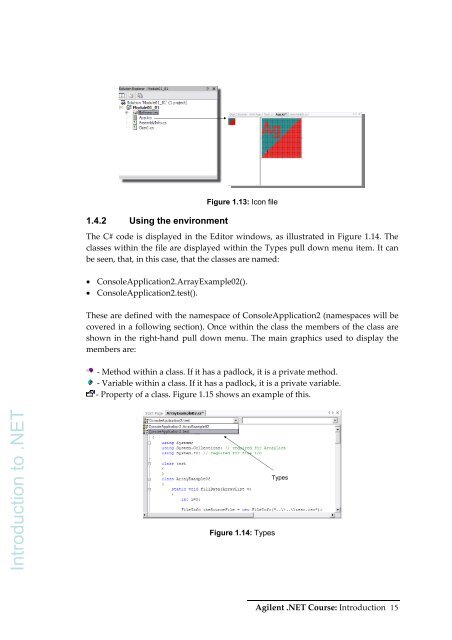







![Unit 5. Switches and VLANs [PDF]](https://img.yumpu.com/34422504/1/184x260/unit-5-switches-and-vlans-pdf.jpg?quality=85)





