Complete set: Intro to C - Bill Buchanan
Complete set: Intro to C - Bill Buchanan
Complete set: Intro to C - Bill Buchanan
Create successful ePaper yourself
Turn your PDF publications into a flip-book with our unique Google optimized e-Paper software.
2.9 StreamReader<br />
The StreamReader class allows us <strong>to</strong> access data from files.<br />
Useful methods of StreamReader:<br />
• ReadLine() returns one line as a string<br />
• Read() returns the ASCII for the next character and consumes it.<br />
• Peek() returns the ASCII for the next character without consuming it.<br />
When we hit the end of file Peek() returns –1 – this is useful <strong>to</strong> control a while loop<br />
(although not as useful as EOF would have been).<br />
A while loop <strong>to</strong> print the first non-space character of every line<br />
System.IO.StreamReader fh =<br />
new System.IO.StreamReader(@"..\..\Form1.cs");<br />
while (fh.Peek() != -1)<br />
{<br />
string ln = fh.ReadLine().TrimStart();<br />
if (ln.Length>0)<br />
Console.WriteLine(ln[0]);<br />
}<br />
MessageBox.Show("Done!");<br />
Notes:<br />
• StreamReader is in the System.IO namespace<br />
• ln.Length returns the length of a string<br />
• ln[0] gives the first character of the string ln. We get a run time error if the<br />
string is <strong>to</strong>o short.<br />
<strong>Intro</strong>duction <strong>to</strong> .NET<br />
Agilent .NET Course: C# Basics 10


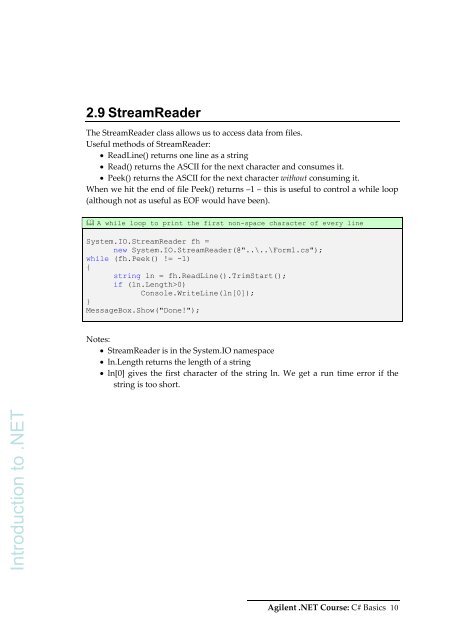







![Unit 5. Switches and VLANs [PDF]](https://img.yumpu.com/34422504/1/184x260/unit-5-switches-and-vlans-pdf.jpg?quality=85)





