Complete set: Intro to C - Bill Buchanan
Complete set: Intro to C - Bill Buchanan
Complete set: Intro to C - Bill Buchanan
Create successful ePaper yourself
Turn your PDF publications into a flip-book with our unique Google optimized e-Paper software.
ow. This is similar <strong>to</strong> a spreadsheet where the row is represented by a line, and the<br />
columns are delimited by commas. For example:<br />
Fred,20<br />
Bert,10<br />
Colin,15<br />
Berty,26<br />
Freddy,22<br />
We can then modify the reading method <strong>to</strong> parse the input line from<br />
the CSV file:<br />
do<br />
{<br />
text=reader.ReadLine();<br />
if (text==null) break;<br />
string[] str =text.Split(',');<br />
name[i]=str[0];<br />
age[i]=Convert.ToInt32(str[1]);<br />
i++;<br />
} while (text != null);<br />
The complete listing is given in Program 3.6.<br />
Program 3.6: Program3_6_ArrayGenerateDataWithCSVParse<br />
using System;<br />
using System.IO;<br />
namespace ConsoleApplication2<br />
{<br />
class ArrayExample02<br />
{<br />
const int ARRAYSIZE=100;<br />
static void fillData(string[] name, int[] age)<br />
{<br />
int i=0;<br />
duction <strong>to</strong> .NET<br />
<strong>Intro</strong><br />
}<br />
FileInfo theSourceFile = new FileInfo("..\\..\\test.csv");<br />
StreamReader reader = theSourceFile.OpenText();<br />
string text;<br />
do<br />
{<br />
text=reader.ReadLine();<br />
if (text==null) break;<br />
string[] str =text.Split(',');<br />
name[i]=str[0];<br />
age[i]=Convert.ToInt32(str[1]);<br />
i++;<br />
} while (text != null);<br />
reader.Close();<br />
Agilent .NET Course: Arrays and Collections 10


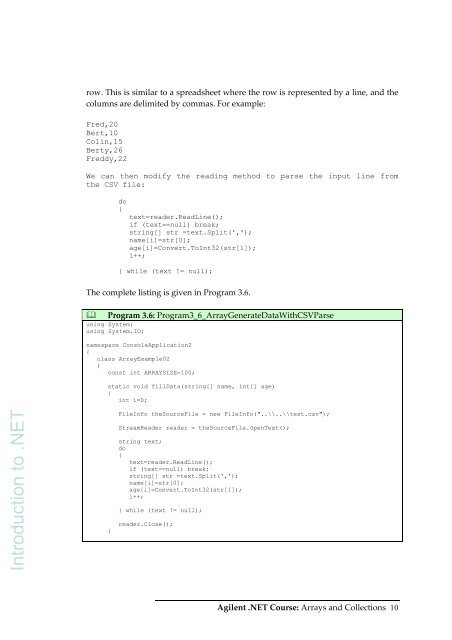







![Unit 5. Switches and VLANs [PDF]](https://img.yumpu.com/34422504/1/184x260/unit-5-switches-and-vlans-pdf.jpg?quality=85)





