Complete set: Intro to C - Bill Buchanan
Complete set: Intro to C - Bill Buchanan
Complete set: Intro to C - Bill Buchanan
Create successful ePaper yourself
Turn your PDF publications into a flip-book with our unique Google optimized e-Paper software.
System.Collections.CollectionBase<br />
System.Collections.Comparer<br />
System.Collections.DictionaryBase<br />
System.Collections.Hashtable<br />
System.Collections.Queue<br />
System.Net.AuthenticationManager<br />
System.Net.Authorization<br />
System.Net.Cookie<br />
System.Net.CookieCollection<br />
System.Net.CookieContainer<br />
System.Net.CredentialCache<br />
System.Net.Dns<br />
System.Net.EndPoint<br />
System.Net.EndpointPermission<br />
System.Net.GlobalProxySelection<br />
System.String<br />
4.5 Debugging<br />
There are normally two ways <strong>to</strong> debug a program:<br />
• Human output. This is where extra debug information is outputted when the<br />
program is run.<br />
• Using the debugger. This is where the program can be stepped‐though, and the<br />
variables in the program examined.<br />
The main elements of the debugger are:<br />
duction <strong>to</strong> .NET<br />
<strong>Intro</strong><br />
• Watch window. This is opened when the debugger is running and is selected<br />
from Debug ‐> Windows‐>Watch, and then clicking on Watch1, Watch2, Watch3,<br />
or Watch4.<br />
• QuickWatch dialog box. This is used when the debugger is in a break state, and<br />
enables variables <strong>to</strong> be viewed.<br />
• Memory Window. This is viewing when debugging, and is selected from Debug‐><br />
Windows, and then clicking on Memory, and choose Memory 1, Memory<br />
2, Memory 3, or Memory 4.<br />
The F11 key is used <strong>to</strong> step through the program, where the debugger goes in<strong>to</strong> each<br />
method, whereas the F10 key steps over methods. A break point is added with the<br />
Ctrl‐B keystroke. Examples of a debugging process is shown next:<br />
Agilent .NET Course: Type and Debugging 7


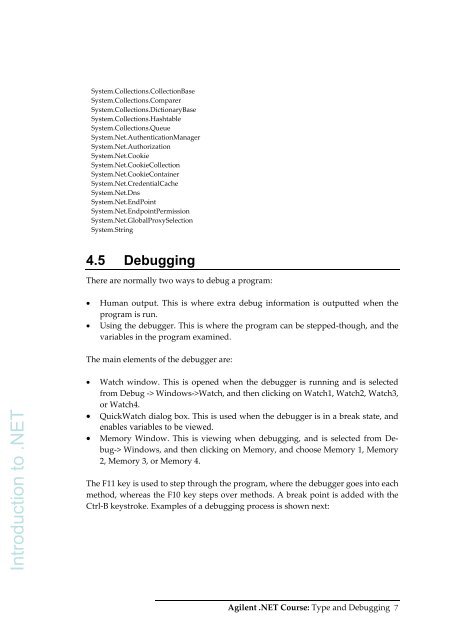







![Unit 5. Switches and VLANs [PDF]](https://img.yumpu.com/34422504/1/184x260/unit-5-switches-and-vlans-pdf.jpg?quality=85)





