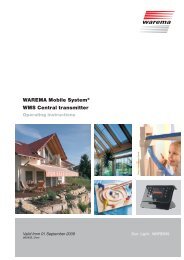Wisotronic dialog 1-Channel Central Control Unit EWFS - Warema
Wisotronic dialog 1-Channel Central Control Unit EWFS - Warema
Wisotronic dialog 1-Channel Central Control Unit EWFS - Warema
Create successful ePaper yourself
Turn your PDF publications into a flip-book with our unique Google optimized e-Paper software.
<strong>Wisotronic</strong> <strong>dialog</strong> 1-<strong>Channel</strong> <strong>Central</strong><br />
<strong>Control</strong> <strong>Unit</strong> <strong>EWFS</strong> ® The <strong>Wisotronic</strong> <strong>dialog</strong> is distinguished by its particularly user-friendly user<br />
3. Introduction<br />
interface. All the setting steps and measured values are displayed in clear text in a<br />
clearly structured display window which is simply called "Display" in this<br />
document. Programming of the control system is carried out by means of four<br />
function buttons. Menu items are selected and information is called up by means<br />
of a function dial.<br />
3.1 The control field<br />
1<br />
WISOTRONIC<br />
<strong>dialog</strong> 1CH<br />
Mo 01.01.2004<br />
04 : 04:<br />
04<br />
4<br />
2<br />
3<br />
Fig. 3-1:<br />
Operating and display elements of the <strong>Wisotronic</strong> <strong>dialog</strong><br />
1. Clearly-structured 4-line display: This display informs you about all the<br />
elements that you can set or read on the <strong>Wisotronic</strong>. You can, for example,<br />
read the current measured values of the outdoor brightness and temperature<br />
or the current time.<br />
2. Function buttons: Various processes can be triggered by using the function<br />
buttons, depending on what is displayed. You can, for example, save your<br />
settings, change menu displays and modify limits. Manual operation of the<br />
sunblind is also carried out by means of the function buttons. The assignment<br />
of the individual buttons is indicated by symbols which can be viewed above<br />
the buttons in the display.<br />
3. Function dial: This dial with latching function allows the easy selection of<br />
menus or the display of current weather data and measured values in the<br />
display. If the dial is pressed, the move command currently being executed is<br />
interrupted and the connected sunblind is stopped immediately.<br />
TIP<br />
Move commands which were triggered by safety functions<br />
(wind, rain or ice monitoring) cannot be stopped!<br />
10<br />
We reserve the right to carry out improvements<br />
4. Display of the device variant: 1CH = 1-channel<br />
932806A0•816757•7974k0•08.10.2004