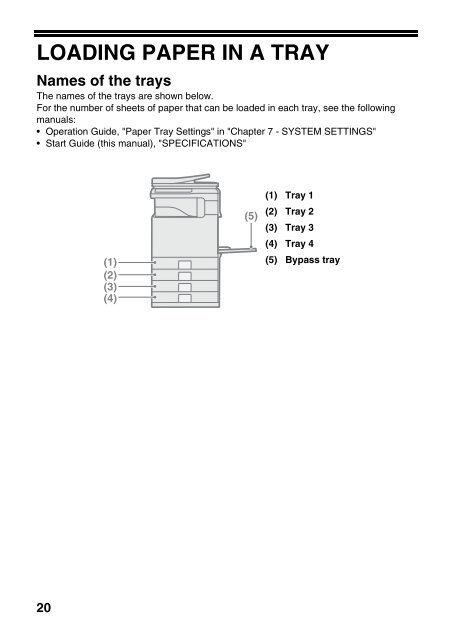MX-B382/SC Operation-Manual Start-Guide GB - Sharp
MX-B382/SC Operation-Manual Start-Guide GB - Sharp
MX-B382/SC Operation-Manual Start-Guide GB - Sharp
Create successful ePaper yourself
Turn your PDF publications into a flip-book with our unique Google optimized e-Paper software.
LOADING PAPER IN A TRAY<br />
Names of the trays<br />
The names of the trays are shown below.<br />
For the number of sheets of paper that can be loaded in each tray, see the following<br />
manuals:<br />
<strong>Operation</strong> <strong>Guide</strong>, "Paper Tray Settings" in "Chapter 7 - SYSTEM SETTINGS"<br />
<strong>Start</strong> <strong>Guide</strong> (this manual), "SPECIFICATIONS"<br />
20<br />
(1)<br />
(2)<br />
(3)<br />
(4)<br />
(5)<br />
(1) Tray 1<br />
(2) Tray 2<br />
(3) Tray 3<br />
(4) Tray 4<br />
(5) Bypass tray