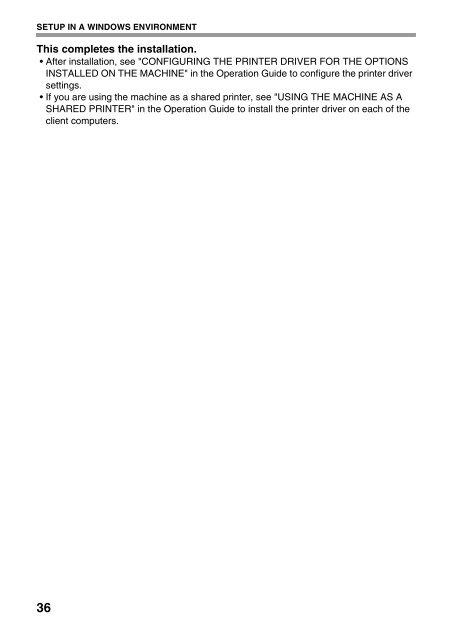MX-B382/SC Operation-Manual Start-Guide GB - Sharp
MX-B382/SC Operation-Manual Start-Guide GB - Sharp
MX-B382/SC Operation-Manual Start-Guide GB - Sharp
Create successful ePaper yourself
Turn your PDF publications into a flip-book with our unique Google optimized e-Paper software.
SETUP IN A WINDOWS ENVIRONMENT<br />
This completes the installation.<br />
After installation, see "CONFIGURING THE PRINTER DRIVER FOR THE OPTIONS<br />
INSTALLED ON THE MACHINE" in the <strong>Operation</strong> <strong>Guide</strong> to configure the printer driver<br />
settings.<br />
If you are using the machine as a shared printer, see "USING THE MACHINE AS A<br />
SHARED PRINTER" in the <strong>Operation</strong> <strong>Guide</strong> to install the printer driver on each of the<br />
client computers.<br />
36