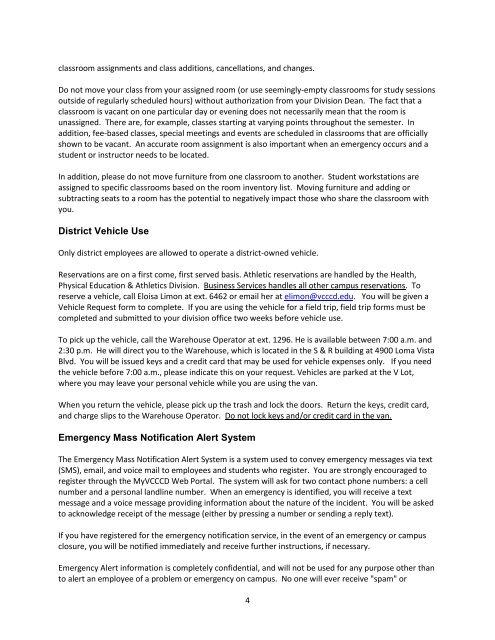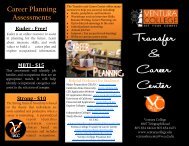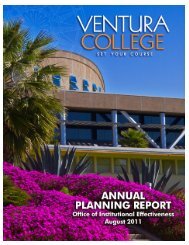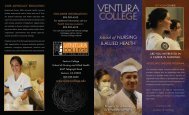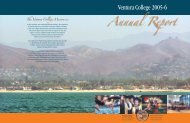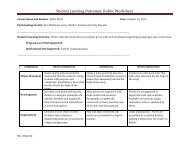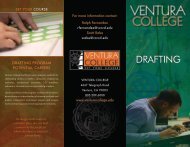Part-Time Faculty Handbook - Ventura College
Part-Time Faculty Handbook - Ventura College
Part-Time Faculty Handbook - Ventura College
You also want an ePaper? Increase the reach of your titles
YUMPU automatically turns print PDFs into web optimized ePapers that Google loves.
classroom assignments and class additions, cancellations, and changes.<br />
Do not move your class from your assigned room (or use seemingly-empty classrooms for study sessions<br />
outside of regularly scheduled hours) without authorization from your Division Dean. The fact that a<br />
classroom is vacant on one particular day or evening does not necessarily mean that the room is<br />
unassigned. There are, for example, classes starting at varying points throughout the semester. In<br />
addition, fee-based classes, special meetings and events are scheduled in classrooms that are officially<br />
shown to be vacant. An accurate room assignment is also important when an emergency occurs and a<br />
student or instructor needs to be located.<br />
In addition, please do not move furniture from one classroom to another. Student workstations are<br />
assigned to specific classrooms based on the room inventory list. Moving furniture and adding or<br />
subtracting seats to a room has the potential to negatively impact those who share the classroom with<br />
you.<br />
District Vehicle Use<br />
Only district employees are allowed to operate a district-owned vehicle.<br />
Reservations are on a first come, first served basis. Athletic reservations are handled by the Health,<br />
Physical Education & Athletics Division. Business Services handles all other campus reservations. To<br />
reserve a vehicle, call Eloisa Limon at ext. 6462 or email her at elimon@vcccd.edu. You will be given a<br />
Vehicle Request form to complete. If you are using the vehicle for a field trip, field trip forms must be<br />
completed and submitted to your division office two weeks before vehicle use.<br />
To pick up the vehicle, call the Warehouse Operator at ext. 1296. He is available between 7:00 a.m. and<br />
2:30 p.m. He will direct you to the Warehouse, which is located in the S & R building at 4900 Loma Vista<br />
Blvd. You will be issued keys and a credit card that may be used for vehicle expenses only. If you need<br />
the vehicle before 7:00 a.m., please indicate this on your request. Vehicles are parked at the V Lot,<br />
where you may leave your personal vehicle while you are using the van.<br />
When you return the vehicle, please pick up the trash and lock the doors. Return the keys, credit card,<br />
and charge slips to the Warehouse Operator. Do not lock keys and/or credit card in the van.<br />
Emergency Mass Notification Alert System<br />
The Emergency Mass Notification Alert System is a system used to convey emergency messages via text<br />
(SMS), email, and voice mail to employees and students who register. You are strongly encouraged to<br />
register through the MyVCCCD Web Portal. The system will ask for two contact phone numbers: a cell<br />
number and a personal landline number. When an emergency is identified, you will receive a text<br />
message and a voice message providing information about the nature of the incident. You will be asked<br />
to acknowledge receipt of the message (either by pressing a number or sending a reply text).<br />
If you have registered for the emergency notification service, in the event of an emergency or campus<br />
closure, you will be notified immediately and receive further instructions, if necessary.<br />
Emergency Alert information is completely confidential, and will not be used for any purpose other than<br />
to alert an employee of a problem or emergency on campus. No one will ever receive "spam" or<br />
4