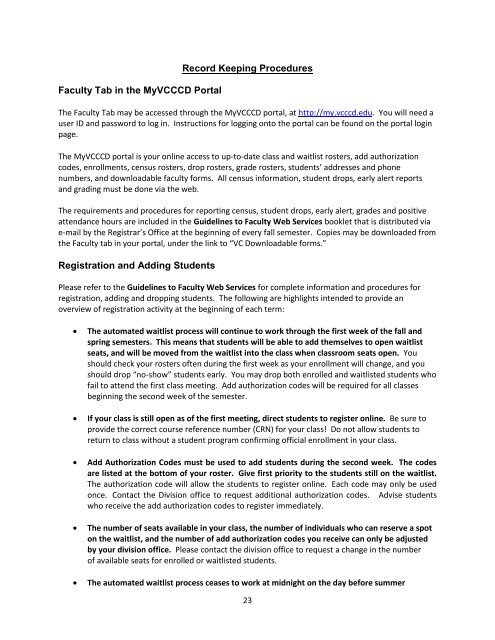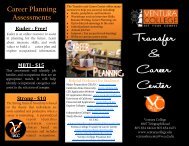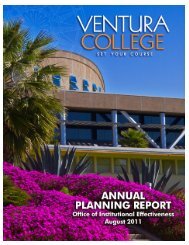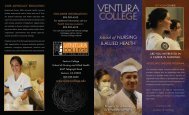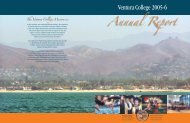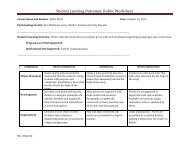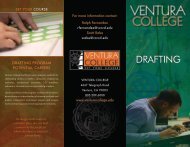Part-Time Faculty Handbook - Ventura College
Part-Time Faculty Handbook - Ventura College
Part-Time Faculty Handbook - Ventura College
Create successful ePaper yourself
Turn your PDF publications into a flip-book with our unique Google optimized e-Paper software.
<strong>Faculty</strong> Tab in the MyVCCCD Portal<br />
Record Keeping Procedures<br />
The <strong>Faculty</strong> Tab may be accessed through the MyVCCCD portal, at http://my.vcccd.edu. You will need a<br />
user ID and password to log in. Instructions for logging onto the portal can be found on the portal login<br />
page.<br />
The MyVCCCD portal is your online access to up-to-date class and waitlist rosters, add authorization<br />
codes, enrollments, census rosters, drop rosters, grade rosters, students’ addresses and phone<br />
numbers, and downloadable faculty forms. All census information, student drops, early alert reports<br />
and grading must be done via the web.<br />
The requirements and procedures for reporting census, student drops, early alert, grades and positive<br />
attendance hours are included in the Guidelines to <strong>Faculty</strong> Web Services booklet that is distributed via<br />
e-mail by the Registrar’s Office at the beginning of every fall semester. Copies may be downloaded from<br />
the <strong>Faculty</strong> tab in your portal, under the link to “VC Downloadable forms.”<br />
Registration and Adding Students<br />
Please refer to the Guidelines to <strong>Faculty</strong> Web Services for complete information and procedures for<br />
registration, adding and dropping students. The following are highlights intended to provide an<br />
overview of registration activity at the beginning of each term:<br />
<br />
<br />
<br />
<br />
<br />
The automated waitlist process will continue to work through the first week of the fall and<br />
spring semesters. This means that students will be able to add themselves to open waitlist<br />
seats, and will be moved from the waitlist into the class when classroom seats open. You<br />
should check your rosters often during the first week as your enrollment will change, and you<br />
should drop “no-show” students early. You may drop both enrolled and waitlisted students who<br />
fail to attend the first class meeting. Add authorization codes will be required for all classes<br />
beginning the second week of the semester.<br />
If your class is still open as of the first meeting, direct students to register online. Be sure to<br />
provide the correct course reference number (CRN) for your class! Do not allow students to<br />
return to class without a student program confirming official enrollment in your class.<br />
Add Authorization Codes must be used to add students during the second week. The codes<br />
are listed at the bottom of your roster. Give first priority to the students still on the waitlist.<br />
The authorization code will allow the students to register online. Each code may only be used<br />
once. Contact the Division office to request additional authorization codes. Advise students<br />
who receive the add authorization codes to register immediately.<br />
The number of seats available in your class, the number of individuals who can reserve a spot<br />
on the waitlist, and the number of add authorization codes you receive can only be adjusted<br />
by your division office. Please contact the division office to request a change in the number<br />
of available seats for enrolled or waitlisted students.<br />
The automated waitlist process ceases to work at midnight on the day before summer<br />
23