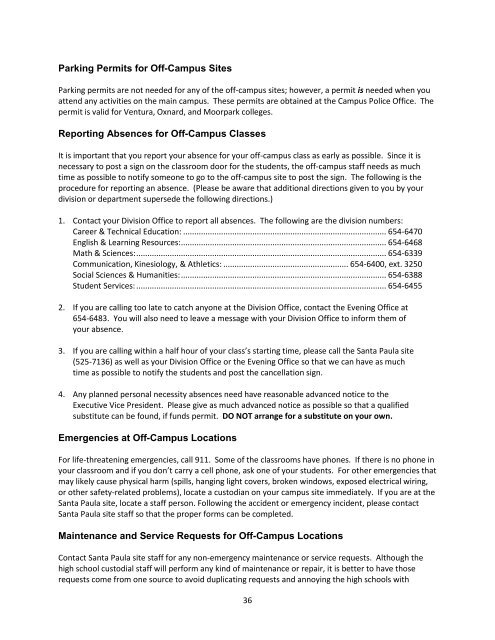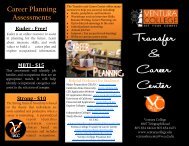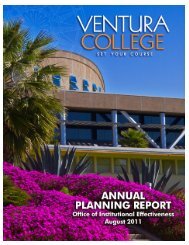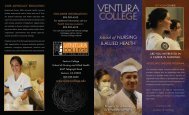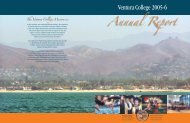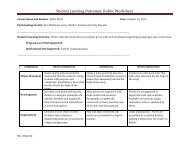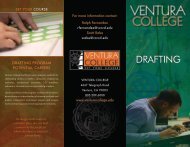Part-Time Faculty Handbook - Ventura College
Part-Time Faculty Handbook - Ventura College
Part-Time Faculty Handbook - Ventura College
You also want an ePaper? Increase the reach of your titles
YUMPU automatically turns print PDFs into web optimized ePapers that Google loves.
Parking Permits for Off-Campus Sites<br />
Parking permits are not needed for any of the off-campus sites; however, a permit is needed when you<br />
attend any activities on the main campus. These permits are obtained at the Campus Police Office. The<br />
permit is valid for <strong>Ventura</strong>, Oxnard, and Moorpark colleges.<br />
Reporting Absences for Off-Campus Classes<br />
It is important that you report your absence for your off-campus class as early as possible. Since it is<br />
necessary to post a sign on the classroom door for the students, the off-campus staff needs as much<br />
time as possible to notify someone to go to the off-campus site to post the sign. The following is the<br />
procedure for reporting an absence. (Please be aware that additional directions given to you by your<br />
division or department supersede the following directions.)<br />
1. Contact your Division Office to report all absences. The following are the division numbers:<br />
Career & Technical Education: ........................................................................................... 654-6470<br />
English & Learning Resources: ............................................................................................ 654-6468<br />
Math & Sciences: ................................................................................................................ 654-6339<br />
Communication, Kinesiology, & Athletics: ........................................................ 654-6400, ext. 3250<br />
Social Sciences & Humanities: ............................................................................................ 654-6388<br />
Student Services: ................................................................................................................ 654-6455<br />
2. If you are calling too late to catch anyone at the Division Office, contact the Evening Office at<br />
654-6483. You will also need to leave a message with your Division Office to inform them of<br />
your absence.<br />
3. If you are calling within a half hour of your class’s starting time, please call the Santa Paula site<br />
(525-7136) as well as your Division Office or the Evening Office so that we can have as much<br />
time as possible to notify the students and post the cancellation sign.<br />
4. Any planned personal necessity absences need have reasonable advanced notice to the<br />
Executive Vice President. Please give as much advanced notice as possible so that a qualified<br />
substitute can be found, if funds permit. DO NOT arrange for a substitute on your own.<br />
Emergencies at Off-Campus Locations<br />
For life-threatening emergencies, call 911. Some of the classrooms have phones. If there is no phone in<br />
your classroom and if you don’t carry a cell phone, ask one of your students. For other emergencies that<br />
may likely cause physical harm (spills, hanging light covers, broken windows, exposed electrical wiring,<br />
or other safety-related problems), locate a custodian on your campus site immediately. If you are at the<br />
Santa Paula site, locate a staff person. Following the accident or emergency incident, please contact<br />
Santa Paula site staff so that the proper forms can be completed.<br />
Maintenance and Service Requests for Off-Campus Locations<br />
Contact Santa Paula site staff for any non-emergency maintenance or service requests. Although the<br />
high school custodial staff will perform any kind of maintenance or repair, it is better to have those<br />
requests come from one source to avoid duplicating requests and annoying the high schools with<br />
36