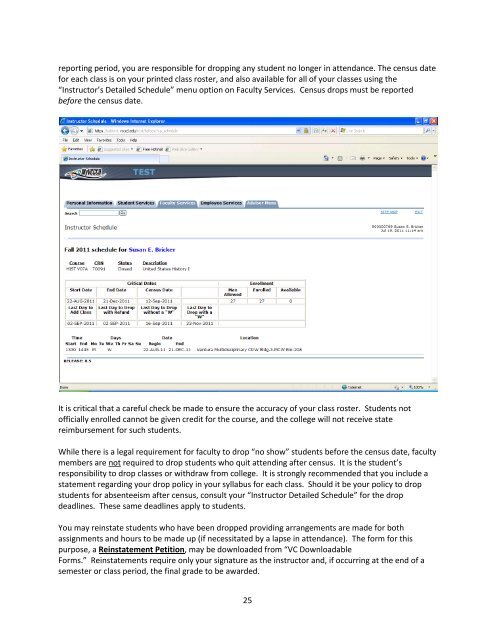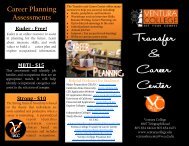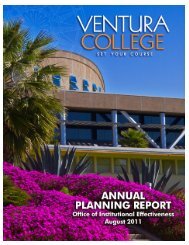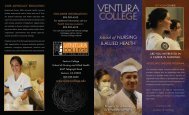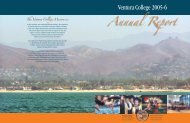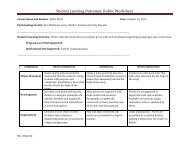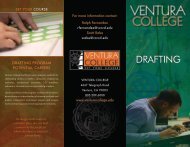Part-Time Faculty Handbook - Ventura College
Part-Time Faculty Handbook - Ventura College
Part-Time Faculty Handbook - Ventura College
Create successful ePaper yourself
Turn your PDF publications into a flip-book with our unique Google optimized e-Paper software.
eporting period, you are responsible for dropping any student no longer in attendance. The census date<br />
for each class is on your printed class roster, and also available for all of your classes using the<br />
“Instructor’s Detailed Schedule” menu option on <strong>Faculty</strong> Services. Census drops must be reported<br />
before the census date.<br />
It is critical that a careful check be made to ensure the accuracy of your class roster. Students not<br />
officially enrolled cannot be given credit for the course, and the college will not receive state<br />
reimbursement for such students.<br />
While there is a legal requirement for faculty to drop “no show” students before the census date, faculty<br />
members are not required to drop students who quit attending after census. It is the student’s<br />
responsibility to drop classes or withdraw from college. It is strongly recommended that you include a<br />
statement regarding your drop policy in your syllabus for each class. Should it be your policy to drop<br />
students for absenteeism after census, consult your “Instructor Detailed Schedule” for the drop<br />
deadlines. These same deadlines apply to students.<br />
You may reinstate students who have been dropped providing arrangements are made for both<br />
assignments and hours to be made up (if necessitated by a lapse in attendance). The form for this<br />
purpose, a Reinstatement Petition, may be downloaded from “VC Downloadable<br />
Forms.” Reinstatements require only your signature as the instructor and, if occurring at the end of a<br />
semester or class period, the final grade to be awarded.<br />
25