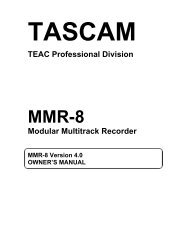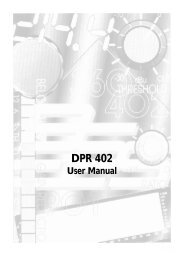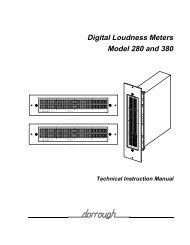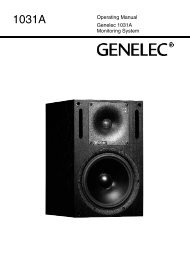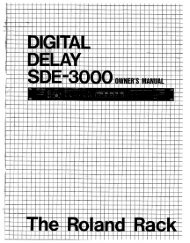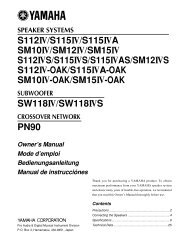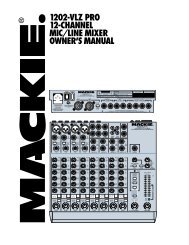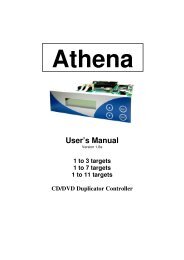current_userManual - Audio Rents
current_userManual - Audio Rents
current_userManual - Audio Rents
You also want an ePaper? Increase the reach of your titles
YUMPU automatically turns print PDFs into web optimized ePapers that Google loves.
AUDIO / VIDEO APPARATUS<br />
19NJ<br />
{<br />
Installation and Maintenance<br />
Wiring Diagrams<br />
<strong>Audio</strong> Out<br />
to CP<br />
<strong>Audio</strong> In<br />
from CP<br />
J8<br />
J7<br />
CP Sense/<br />
J6<br />
Control<br />
Serial<br />
J3<br />
Data<br />
MODEL DA20<br />
DIGITAL FILM<br />
SOUND PROCESSOR<br />
To reduce the risk of fire<br />
or electric shock do not<br />
expose this equipment to<br />
rain or moisture.<br />
No user serviceable parts<br />
inside. Refer all service<br />
to qualified personnel.<br />
Motor<br />
Start<br />
Dolby and the double-D symbol are trademarks of Dolby Laboratories Licensing Corporation.<br />
U.S. and worldwide patents pending.<br />
Voltage select<br />
Shielded Data Cable<br />
Dolby Part Number 83442<br />
Part of CDMA/A<br />
See Note 5.<br />
gnd<br />
TB1<br />
MODEL CP55<br />
ID7<br />
ID6<br />
ID5<br />
J9<br />
ID4<br />
WARNING<br />
ID3<br />
ID2<br />
ID1<br />
S8<br />
S2<br />
S3<br />
S4<br />
S5<br />
S6<br />
S7<br />
ID0<br />
mute<br />
gnd<br />
S9<br />
SO<br />
S1<br />
TB2<br />
remote fader<br />
indicator<br />
To DMA8<br />
AUDIO OUT TO CP<br />
CAT<br />
242<br />
28 FF<br />
1<br />
J7<br />
TB3<br />
bypass<br />
A indicator<br />
from mag aux non sync<br />
1 2<br />
C<br />
CAT.NO.<br />
241<br />
16 T<br />
1<br />
R<br />
J8<br />
S<br />
D<br />
R<br />
A<br />
L<br />
C<br />
R<br />
S<br />
CAT.NO.<br />
64B<br />
J9<br />
to power amps<br />
L C R S<br />
L<br />
R<br />
B/E<br />
Dolby Part Number 83132<br />
(Part of CDA/55) See Note 5.<br />
TB1<br />
CAT.NO.<br />
64B<br />
J10<br />
auto c/o<br />
C<br />
auto fader<br />
/ O C E B A D FI BC Lt Rt<br />
CAT.NO.<br />
64B<br />
test<br />
J18<br />
J11<br />
bypass<br />
preamp<br />
TB2<br />
CAT.NO. CAT.NO. CAT.NO.<br />
150 85 222<br />
Dolby Part Number 83133<br />
(Part of CDA/55) See Note 5.<br />
Digital Media<br />
Push Button<br />
or<br />
Relay Contacts<br />
(See Digital Media<br />
Automation<br />
Wiring Diagram)<br />
J12<br />
TB4<br />
J13<br />
J14<br />
Proj 1<br />
Shielded <strong>Audio</strong> Cable<br />
Dolby Part Number 83528<br />
Part of CDMA/A<br />
See Note 5.<br />
CAT.NO.<br />
240 spare<br />
J15<br />
Proj 2<br />
L R L R<br />
Cat. No. 757<br />
J16<br />
Notes:<br />
1. Follow all local electrical and building codes.<br />
2. Use earthed (grounded) conduit wherever<br />
possible. Avoid routing signal wiring near electric<br />
motors, rectifiers, power wiring, dimmer wiring, or<br />
other sources of electrical noise.<br />
3. For two-conductor with shield wiring, use<br />
Belden 8451 two-conductor shielded cable or<br />
equivalent: tinned copper, twisted pair, 22AWG<br />
stranded tinned copper drain wire, aluminumpolyester<br />
shield, 100 percent shield coverage,<br />
conductor to conductor (111 pF per meter).<br />
4. All shields must be connected to the chassis of<br />
the DA20 or DMA8Plus rather than to circuit<br />
(audio) ground. This achieves the RF interference<br />
immunity required by the FCC and European EMC<br />
standards. For D-connectors, a metal housing<br />
must be used and the shields must be connected<br />
to the housing.<br />
5. Re-attach existing cables (Dolby Part Numbers<br />
83132 and 83133) to the DMA8Plus as shown.<br />
(Cables are included in CDA/55 cable set.) The<br />
Shielded <strong>Audio</strong> and Data Cables are included in<br />
CDMA/A cable set (Dolby Part Numbers 83442<br />
and 83528).<br />
6. Caution: Be sure to ground the negative side of<br />
all audio channels. The original CP audio cables<br />
were designed for unbalanced audio. Not all<br />
grounds are connected to the negative side of the<br />
associated DMA8Plus channel. Insert the Cat. No.<br />
757 audio adapter as shown on the diagram.<br />
Digital 4<br />
Digital 3<br />
Push Button<br />
or<br />
Relay Contacts<br />
DIGITAL MEDIA<br />
AUTOMATION<br />
5<br />
8<br />
5<br />
4<br />
5<br />
9<br />
6<br />
1<br />
4xAES Source<br />
Eight-Channel PCM<br />
from Server<br />
F91805D_3.CDR<br />
~<br />
100–240 Vac 50–60Hz 15W<br />
Dolby, Pro Logic and the double-D symbol<br />
are registered trademarks of Dolby Laboratories.<br />
TO CP CONTROL<br />
TO DA CONTROL<br />
4XAES Digital <strong>Audio</strong> Cable<br />
Dolby Part Number 8305580<br />
DSP100 TO DMA8PLUS<br />
Digital Media Adapter<br />
DMA8Plus<br />
4xAES IN<br />
DIGITAL 1 IN<br />
This cable is included in the Cat. No. 899-DMA8<br />
Digital Cinema Installation Kit<br />
1xAES<br />
DIGITAL 2 IN<br />
1xAES<br />
OPTICAL<br />
DIGITAL 3 IN DIGITAL 4 IN<br />
DIGITAL MEDIA<br />
AUTOMATION<br />
RS-232<br />
ACT<br />
10BASE-T<br />
{<br />
LINK<br />
AUDIO OUT TO CP<br />
ANALOG AUDIO IN<br />
Auditorium<br />
Network<br />
PCM<br />
Dolby Digital (AC-3)<br />
Dolby E<br />
Digital 2<br />
Film<br />
Digital 1<br />
DIGITAL MEDIA AUTOMATION<br />
WIRING DIAGRAM<br />
DMA8PLUS TO CP55/DA20<br />
INSTALLATION WIRING<br />
5<br />
3<br />
5<br />
2<br />
5<br />
1<br />
Dolby ® DMA8Plus Digital Media Adapter Installation and User’s Manual 15