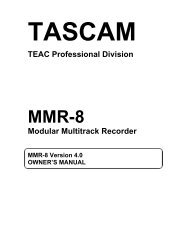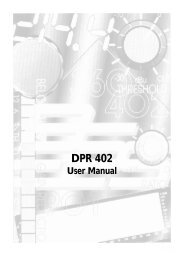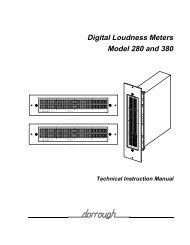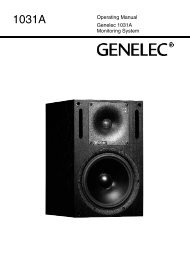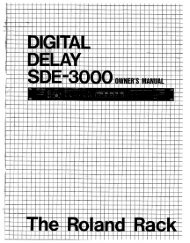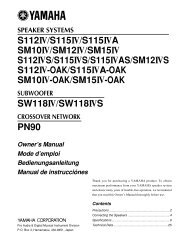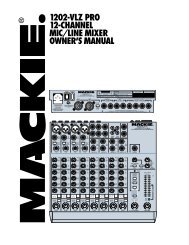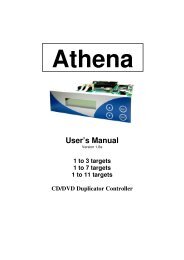current_userManual - Audio Rents
current_userManual - Audio Rents
current_userManual - Audio Rents
Create successful ePaper yourself
Turn your PDF publications into a flip-book with our unique Google optimized e-Paper software.
Table of Contents<br />
Introduction ................................................................................................................................. 1<br />
1.1 DMA8Plus Front Panel .........................................................................................................2<br />
1.1.1 Digital Input Push Buttons........................................................................................2<br />
1.1.2 Film Push Button......................................................................................................3<br />
1.1.3 Valid Input Clock .....................................................................................................3<br />
1.1.4 Output Activity LEDs ................................................................................................3<br />
1.1.5 Format LEDs............................................................................................................3<br />
1.1.6 Decode Mode LEDs.................................................................................................3<br />
1.1.7 USB Port ..................................................................................................................3<br />
1.2 DMA8Plus Rear Panel..........................................................................................................4<br />
1.2.1 To CP Control Connector.........................................................................................4<br />
1.2.2 To DA Control Connector.........................................................................................4<br />
1.2.3 4xAES Input (AES/EBU) ..........................................................................................5<br />
1.2.4 1xAES Inputs (AES3)...............................................................................................5<br />
1.2.5 S/PDIF Optical Input ................................................................................................5<br />
1.2.6 Digital Media Automation Connector .......................................................................5<br />
1.2.7 RS-232 Serial Port ...................................................................................................5<br />
1.2.8 Ethernet Port............................................................................................................5<br />
1.2.9 <strong>Audio</strong> Out to CP Connector .....................................................................................6<br />
1.2.10 Analog <strong>Audio</strong> In Connector......................................................................................6<br />
Installation and Maintenance..................................................................................................... 7<br />
2.1 DMA8Plus Floating Signal Grounds .....................................................................................7<br />
2.2 Digital <strong>Audio</strong> Inputs...............................................................................................................7<br />
2.2.1 Consumer Interface Standards for Digital <strong>Audio</strong>......................................................8<br />
2.2.2 Cable Issues ............................................................................................................8<br />
2.2.3 Multiple Sources: Conversion Between Interface Standards...................................8<br />
2.3 Connections..........................................................................................................................9<br />
2.4 Fuse Information...................................................................................................................9<br />
2.4.1 Checking the Two User-Serviceable Fuses...........................................................10<br />
2.5 Mains Power Wiring............................................................................................................11<br />
2.6 Wiring Diagrams .................................................................................................................11<br />
Setting up the DMA8Plus .........................................................................................................19<br />
3.1 DMA8Plus Setup Software ................................................................................................19<br />
3.2 Installing and Running the Setup Software.........................................................................20<br />
3.3 Profile .................................................................................................................................20<br />
3.3.1 Profile Settings.......................................................................................................21<br />
3.3.2 Virtual Status Monitor.............................................................................................21<br />
3.4 Network...............................................................................................................................22<br />
3.5 Digital Inputs 1, 2, 3, and 4 .................................................................................................23<br />
3.5.1 Global Delay ..........................................................................................................24<br />
3.5.2 PCM Settings .........................................................................................................24<br />
Dolby ® DMA8Plus Digital Media Adapter Installation and User’s Manual<br />
vii