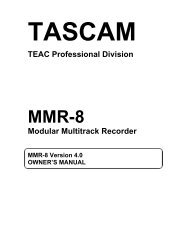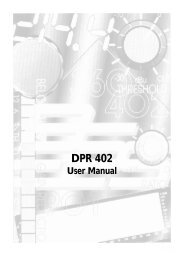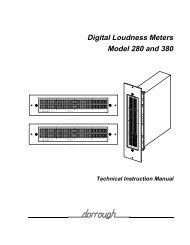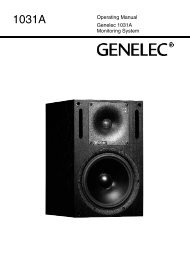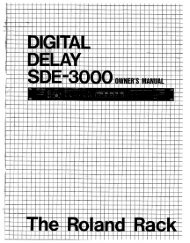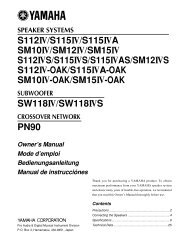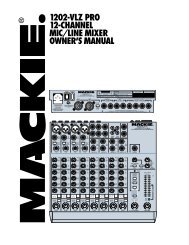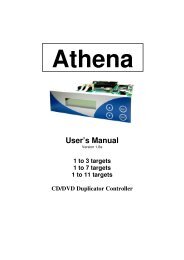current_userManual - Audio Rents
current_userManual - Audio Rents
current_userManual - Audio Rents
You also want an ePaper? Increase the reach of your titles
YUMPU automatically turns print PDFs into web optimized ePapers that Google loves.
Setting Up the DMA8Plus<br />
3.4 Network<br />
Selecting this tab displays the DMA8Plus Ethernet Settings window, as shown in<br />
Figure 3‐3. In this window, you can configure the DMA8Plus network settings. If you<br />
change the network settings, two buttons are highlighted below your settings: Discard<br />
Changes and Apply Changes. Clicking one of these buttons performs the respective action.<br />
The default entries are set for a Dolby Digital Cinema system. Following is list of these<br />
default entries:<br />
• Host Name: DMA8Plus<br />
• DHCP: Disable<br />
• IP Address: 192.168.x.131 (x = auditorium number)<br />
• Subnet Mask: 255.255.255.128<br />
• Default Gateway: 192.168.x.129 (x = auditorium number)<br />
Figure 3‐1<br />
Figure 3-3<br />
Ethernet Settings Window<br />
22 Dolby ® DMA8Plus Digital Media Adapter Installation and User’s Manual