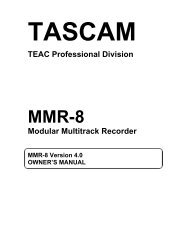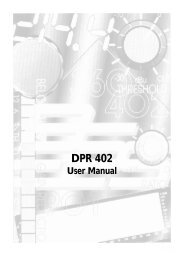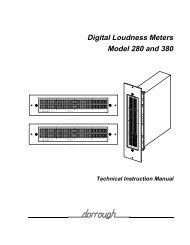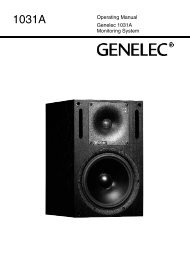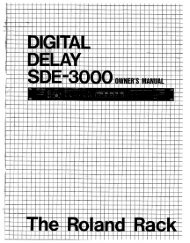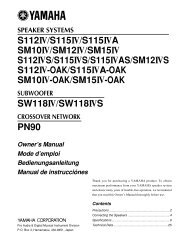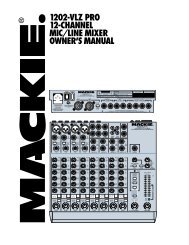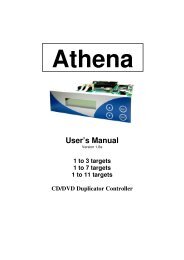current_userManual - Audio Rents
current_userManual - Audio Rents
current_userManual - Audio Rents
You also want an ePaper? Increase the reach of your titles
YUMPU automatically turns print PDFs into web optimized ePapers that Google loves.
Setting Up the DMA8Plus<br />
3.6.2 Surround Delay<br />
When the unit receives audio from a digital media source, you need to apply a delay to the<br />
Surround channels, so the Center and Surrounds audio reach the listener at the same time.<br />
Set the Surround Delay by entering the dimensions of the auditorium and clicking the<br />
Calculate button, or use the slider if you know the required delay setting.<br />
Note:<br />
If the DMA8Plus is connected to a CP650, the CP650 applies the appropriate digital<br />
media surround delay based on its settings (format 11). If the CP650 has been<br />
selected as the cinema processor type, the Surround Delay setting in this window is<br />
disabled. Use this function to set the digital media surround delay only when<br />
connected to other cinema processors.<br />
3.6.3 Pro Logic/Pro Logic II Subwoofer<br />
Selects a subwoofer filter of 50 Hz (default) or 100 Hz for Pro Logic and Pro Logic II<br />
decoding. This subwoofer signal is derived from the matrix decoded sum of Left, Center,<br />
and Right, which passes through this filter. The main audio outputs bandwidth (L, C, R) is<br />
not affected because this subwoofer signal is a reinforcement rather than a bass redirection.<br />
3.6.4 Power-on Mode<br />
Selects the desired DMA8Plus startup mode when the unit is powered on. You can select<br />
Last Setting, Film, or any of the digital inputs: digital 1 (4xAES), digital 2 (1xAES),<br />
digital 3 (1xAES), or digital 4 (Optical).<br />
28 Dolby ® DMA8Plus Digital Media Adapter Installation and User’s Manual