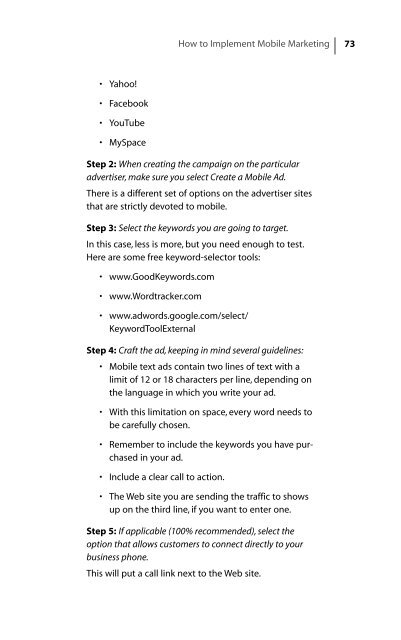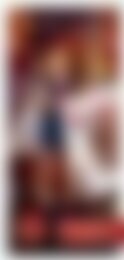Untitled - HubSpot
Untitled - HubSpot
Untitled - HubSpot
You also want an ePaper? Increase the reach of your titles
YUMPU automatically turns print PDFs into web optimized ePapers that Google loves.
• Yahoo!<br />
• Facebook<br />
• YouTube<br />
• MySpace<br />
Step 2: When creating the campaign on the particular<br />
advertiser, make sure you select Create a Mobile Ad.<br />
There is a different set of options on the advertiser sites<br />
that are strictly devoted to mobile.<br />
Step 3: Select the keywords you are going to target.<br />
In this case, less is more, but you need enough to test.<br />
Here are some free keyword-selector tools:<br />
• www.GoodKeywords.com<br />
• www.Wordtracker.com<br />
• www.adwords.google.com/select/<br />
KeywordToolExternal<br />
Step 4: Craft the ad, keeping in mind several guidelines:<br />
• Mobile text ads contain two lines of text with a<br />
limit of 12 or 18 characters per line, depending on<br />
the language in which you write your ad.<br />
• With this limitation on space, every word needs to<br />
be carefully chosen.<br />
• Remember to include the keywords you have purchased<br />
in your ad.<br />
• Include a clear call to action.<br />
How to Implement Mobile Marketing 73<br />
• The Web site you are sending the traffic to shows<br />
up on the third line, if you want to enter one.<br />
Step 5: If applicable (100% recommended), select the<br />
option that allows customers to connect directly to your<br />
business phone.<br />
This will put a call link next to the Web site.