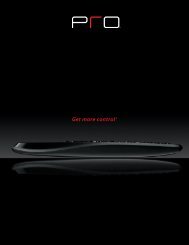You also want an ePaper? Increase the reach of your titles
YUMPU automatically turns print PDFs into web optimized ePapers that Google loves.
SonicAir <br />
SonicAir SA 2.1<br />
Order Stock # AMP31000<br />
• Wireless Transmitter and Receiver<br />
• Amplifier Power Output: 50 Watts x 2 Channels<br />
• Receiver: Mono Subwoofer Preout - Speaker Level x 2 Sets Binding Posts, Subwoofer Mini Jack<br />
Input - Auxiliary Mini Jack<br />
• Transmitter: Input - Pre-Amp Inputs, Speaker Level x 2 Set Binding Posts<br />
• Operating Range: 100ft.<br />
• Frequency Response: 20Hz - 20kHz<br />
• RF Frequency: 2.4GHz<br />
• Wall Mount Included<br />
• Universal Power Supply<br />
• Includes Remote Control<br />
• Transmitter Dimensions: (H x W x D) 1 5 ⁄16" x 6 1 ⁄8" x 4 3 ⁄4" (33 mm x 156 mm x 121 mm)<br />
• Receiver Dimensions: (H x W x D) 1 1 ⁄4" x 6" x 4 1 ⁄8" (32 mm x 152 mm x 105 mm)<br />
SonicAir System Applications<br />
Whole House<br />
• Will broadcast up to 100 ft.<br />
• Play four rooms from common source<br />
• Local source input on each receiver<br />
2nd TV Room<br />
• Hide receiver behind flat panel TV - run in-wall or on-wall speakers from SonicAir receiver<br />
• Hide transmitter behind flat panel TV and broadcast to powered subwoofer<br />
Game Console<br />
• Hook game console to SonicAir System or to SonicAir Receiver only<br />
Front Panel Hookup<br />
• Run iPod or MP3 Player thru SonicAir System<br />
• Aux input for iPod + MP3 - Run receiver only<br />
Home Office<br />
• Hook laptop up to SonicAir System<br />
• Or hook laptop to receiver only<br />
Home Theater<br />
• Use for rear surround system speakers<br />
• Run wireless audio signal to powered sub<br />
The SonicAir offers an elegant wireless solution for simple transmission of stereo audio signals up to 100 feet in the home<br />
or office. This two-piece system begins with a transmitter at the head end with either line level or speaker level inputs.<br />
Another option is to use the system to connect a subwoofer to the main system. This can be done by simply connecting<br />
the LFE line level output to one side of the stereo pair or by using the summed output from the stereo inputs. The<br />
receiver is attached to the back of the subwoofer with an optional mounting bracket. Either way, the result is a wireless<br />
subwoofer that can be placed anywhere in the room.<br />
As we incorporate design improvements, specifications and prices may change without notice.<br />
113