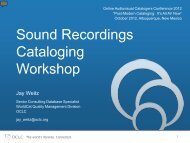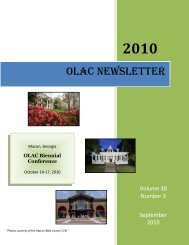Guide to Cataloging DVD and Blu-ray Discs Using AACR2r ... - OLAC
Guide to Cataloging DVD and Blu-ray Discs Using AACR2r ... - OLAC
Guide to Cataloging DVD and Blu-ray Discs Using AACR2r ... - OLAC
You also want an ePaper? Increase the reach of your titles
YUMPU automatically turns print PDFs into web optimized ePapers that Google loves.
II. <strong>Cataloging</strong> <strong>DVD</strong>-Video <strong>and</strong> <strong>Blu</strong>-<strong>ray</strong> <strong>Discs</strong><br />
By Nancy Olson;<br />
updated by Marcia Barrett, Kelly Chambers, Lloyd Chittenden, <strong>and</strong> Lori Murphy<br />
This section addresses cataloging commercially available <strong>DVD</strong>-Video (both st<strong>and</strong>ard<br />
<strong>and</strong> high definition) containing film material <strong>and</strong> television programs, using the rules<br />
found in AACR2 Chapter 7 (Motion Pictures <strong>and</strong> Videorecordings) <strong>and</strong> MARC 21<br />
Format for Bibliographical Data.<br />
General Comments on <strong>DVD</strong>-Video<br />
Most commercially available <strong>DVD</strong>-Videos contain movies or television programs. For<br />
many commercially produced <strong>DVD</strong>-Videos, a menu comes up from which the user<br />
makes choices as <strong>to</strong> what version <strong>to</strong> run -- the language or audio configuration that is<br />
preferred by the viewer or may be most compatible with the user's existing home<br />
system. Many <strong>DVD</strong>-Videos also contain additional features such as additional language<br />
tracks, interviews with participants in the original production, outtakes from the original<br />
filming, etc.<br />
<strong>Cataloging</strong> a <strong>DVD</strong>-Video is no different from cataloging any other manifestation of a film<br />
or video throughout most of the bibliographic record. There are, however, some special<br />
features that must be accounted for. The special features mentioned in the notes area<br />
are those that seem most important.<br />
Information that may be ignored because it is st<strong>and</strong>ard on all <strong>DVD</strong>s:<br />
• Interactive menu<br />
• Scene access<br />
• Scene selection<br />
Other special features that may be ignored (though one may want <strong>to</strong> mention them):<br />
• Advertisements<br />
• Preview/trailers<br />
Enhanced <strong>DVD</strong>s<br />
Enhanced <strong>DVD</strong>s contain additional material requiring the use of a computer. These<br />
carry a statement listing the equipment required <strong>to</strong> run the bonus materials. Enhanced<br />
<strong>DVD</strong>s should be treated in the same manner as enhanced CDs, where one or two<br />
tracks of a CD contain computer-required information. The predominant component of<br />
an enhanced <strong>DVD</strong> is the film itself. Therefore one should catalog enhanced <strong>DVD</strong>s as<br />
videos. Some of the listed features found on an enhanced <strong>DVD</strong> that might require a<br />
8