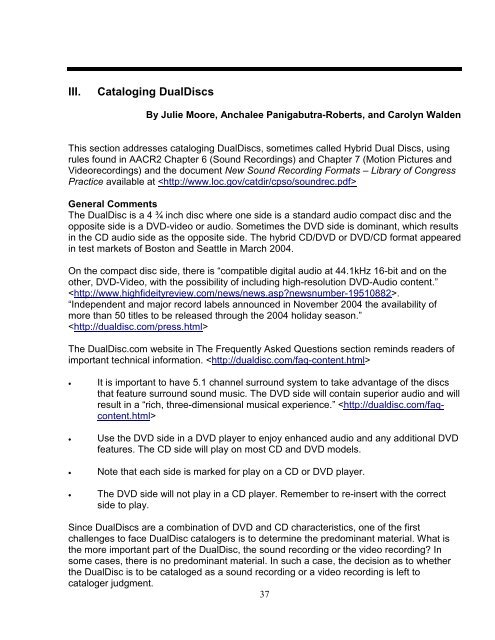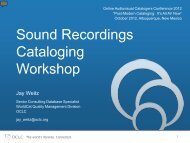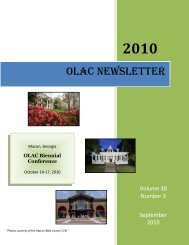Guide to Cataloging DVD and Blu-ray Discs Using AACR2r ... - OLAC
Guide to Cataloging DVD and Blu-ray Discs Using AACR2r ... - OLAC
Guide to Cataloging DVD and Blu-ray Discs Using AACR2r ... - OLAC
You also want an ePaper? Increase the reach of your titles
YUMPU automatically turns print PDFs into web optimized ePapers that Google loves.
III. <strong>Cataloging</strong> Dual<strong>Discs</strong><br />
By Julie Moore, Anchalee Panigabutra-Roberts, <strong>and</strong> Carolyn Walden<br />
This section addresses cataloging Dual<strong>Discs</strong>, sometimes called Hybrid Dual <strong>Discs</strong>, using<br />
rules found in AACR2 Chapter 6 (Sound Recordings) <strong>and</strong> Chapter 7 (Motion Pictures <strong>and</strong><br />
Videorecordings) <strong>and</strong> the document New Sound Recording Formats – Library of Congress<br />
Practice available at <br />
General Comments<br />
The DualDisc is a 4 ¾ inch disc where one side is a st<strong>and</strong>ard audio compact disc <strong>and</strong> the<br />
opposite side is a <strong>DVD</strong>-video or audio. Sometimes the <strong>DVD</strong> side is dominant, which results<br />
in the CD audio side as the opposite side. The hybrid CD/<strong>DVD</strong> or <strong>DVD</strong>/CD format appeared<br />
in test markets of Bos<strong>to</strong>n <strong>and</strong> Seattle in March 2004.<br />
On the compact disc side, there is “compatible digital audio at 44.1kHz 16-bit <strong>and</strong> on the<br />
other, <strong>DVD</strong>-Video, with the possibility of including high-resolution <strong>DVD</strong>-Audio content.”<br />
.<br />
“Independent <strong>and</strong> major record labels announced in November 2004 the availability of<br />
more than 50 titles <strong>to</strong> be released through the 2004 holiday season.”<br />
<br />
The DualDisc.com website in The Frequently Asked Questions section reminds readers of<br />
important technical information. <br />
• It is important <strong>to</strong> have 5.1 channel surround system <strong>to</strong> take advantage of the discs<br />
that feature surround sound music. The <strong>DVD</strong> side will contain superior audio <strong>and</strong> will<br />
result in a “rich, three-dimensional musical experience.” <br />
• Use the <strong>DVD</strong> side in a <strong>DVD</strong> player <strong>to</strong> enjoy enhanced audio <strong>and</strong> any additional <strong>DVD</strong><br />
features. The CD side will play on most CD <strong>and</strong> <strong>DVD</strong> models.<br />
• Note that each side is marked for play on a CD or <strong>DVD</strong> player.<br />
• The <strong>DVD</strong> side will not play in a CD player. Remember <strong>to</strong> re-insert with the correct<br />
side <strong>to</strong> play.<br />
Since Dual<strong>Discs</strong> are a combination of <strong>DVD</strong> <strong>and</strong> CD characteristics, one of the first<br />
challenges <strong>to</strong> face DualDisc catalogers is <strong>to</strong> determine the predominant material. What is<br />
the more important part of the DualDisc, the sound recording or the video recording? In<br />
some cases, there is no predominant material. In such a case, the decision as <strong>to</strong> whether<br />
the DualDisc is <strong>to</strong> be cataloged as a sound recording or a video recording is left <strong>to</strong><br />
cataloger judgment.<br />
37