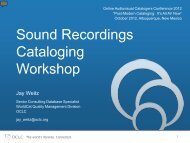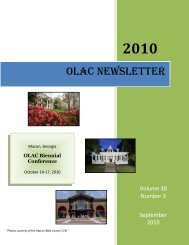Guide to Cataloging DVD and Blu-ray Discs Using AACR2r ... - OLAC
Guide to Cataloging DVD and Blu-ray Discs Using AACR2r ... - OLAC
Guide to Cataloging DVD and Blu-ray Discs Using AACR2r ... - OLAC
Create successful ePaper yourself
Turn your PDF publications into a flip-book with our unique Google optimized e-Paper software.
Publication, Distribution, etc. Area<br />
All commercially available electronic resources issued in <strong>DVD</strong>-ROM format are<br />
considered published.<br />
260 $a [New York] : $b Graphic Imaging Technology, Inc., $c 2005.<br />
260 $a Hollywood, CA : $b Gnomon Workshop ; $a [Culver City, Calif.] : $b<br />
Design Studio Press, $c [2005]<br />
For an electronic resource produced non-commercially on a <strong>DVD</strong> format, do not<br />
record a place of publication, distribution, etc. or name of publisher, distribu<strong>to</strong>r, etc. Do<br />
not record “[s.l.]” or “[s.n.]” respectively in such a case.<br />
260 $c 2001.<br />
According <strong>to</strong> AACR2 rule 9.4F4, if there is no publication, distribution, etc., date<br />
which applies <strong>to</strong> the item as a whole <strong>and</strong> the item has multiple copyright dates<br />
which apply <strong>to</strong> various aspects of the production (e.g., programming, sound,<br />
graphics, documentation), transcribe only the latest copyright date. Optionally,<br />
transcribe the other dates in a note or in a contents note.<br />
Physical Description Area<br />
Use “computer optical disc” as the specific material designation; optionally, use<br />
conventional terminology as the SMD, e.g., <strong>DVD</strong>-ROM. Add other physical details if<br />
specified or known <strong>and</strong> give dimensions. Give information on accompanying material,<br />
if appropriate. Give differences in size if the item includes more than one physical<br />
carrier with the smaller <strong>and</strong> larger size separated by a hyphen.<br />
300 $a 1 computer optical disc : $b sd., col. ; $c 4 3/4 in.<br />
300 $a 1 <strong>DVD</strong>-ROM : $b sd., col. ; $c 4 3/4 in. + $e 1 installation guide.<br />
300 $a 2 <strong>DVD</strong>-ROMs ; $c 3-4 ¾ in.<br />
Comment: Item contains 3 in. <strong>and</strong> 4 ¾ in. optical discs.<br />
Series Area<br />
Transcribe series statements for material issued on <strong>DVD</strong>-ROM format in the same<br />
manner as for any other material.<br />
Notes Area<br />
Give the notes in prescribed order as listed below. Refer <strong>to</strong> AACR2, Chapter 9<br />
(Electronic Resources) for a complete list of notes.<br />
59