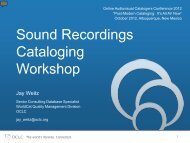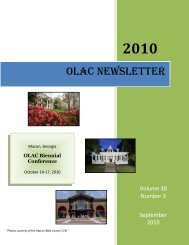Guide to Cataloging DVD and Blu-ray Discs Using AACR2r ... - OLAC
Guide to Cataloging DVD and Blu-ray Discs Using AACR2r ... - OLAC
Guide to Cataloging DVD and Blu-ray Discs Using AACR2r ... - OLAC
You also want an ePaper? Increase the reach of your titles
YUMPU automatically turns print PDFs into web optimized ePapers that Google loves.
Example:<br />
006 m d f<br />
The only possible elements in this field are:<br />
00 Type = m (Computer files/Electronic resources)<br />
05 Audience (in this example, blank = unknown or unspecified)<br />
09 File (in this example, d=document)<br />
11 Government Publication (in this example, f=federal)<br />
B. 007 Fixed-length Data Elements -- Physical Characteristics<br />
(Electronic Resource) (Required; Repeatable)<br />
This field is used <strong>to</strong> identify the physical characteristics of the <strong>DVD</strong>-ROM in a coded<br />
form. The category of material should be coded “c” for computer file, with the specific<br />
material designation coded “o” for optical disc <strong>and</strong> dimension coded “g” for 4 3/4 in. Add<br />
the appropriate codes for color <strong>and</strong> sound.<br />
The coding for the 007 is explained in MARC 21 Format for Bibliographic Data<br />
<br />
as well as the OCLC Bibliographic Formats <strong>and</strong> St<strong>and</strong>ards<br />
<br />
MARC OCLC Subfield Code<br />
007/00 $a category of material c=electronic resource<br />
007/01 $b specific material designation o=optical disc<br />
007/03 $d<br />
color<br />
b=black & white<br />
See MARC 21 for additional codes c=multicolored<br />
007/04 $e Dimensions<br />
g=4 ¾ in.<br />
z= other (use for 3 in. disc)<br />
007/05 $f sound a=sound<br />
C. 008 Fixed-length Data Elements<br />
(Required; Not Repeatable)<br />
(In mnemonic form, the Leader plus the 008 is represented as the “fixed field.”)<br />
If the <strong>DVD</strong>-ROM does not consist of programs or multimedia <strong>and</strong> the Leader/06<br />
character position is coded something other than “m,” be sure <strong>to</strong> code the 008/23<br />
(Form of item) character position “s” for “Electronic.” If the Leader/06 character<br />
position is coded “m” (for computer file), be sure <strong>to</strong> identify the Type of computer file<br />
from the choices provided in MARC 21 008/26.<br />
57