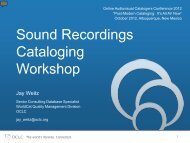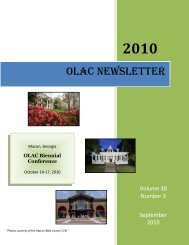Guide to Cataloging DVD and Blu-ray Discs Using AACR2r ... - OLAC
Guide to Cataloging DVD and Blu-ray Discs Using AACR2r ... - OLAC
Guide to Cataloging DVD and Blu-ray Discs Using AACR2r ... - OLAC
Create successful ePaper yourself
Turn your PDF publications into a flip-book with our unique Google optimized e-Paper software.
538 $a <strong>DVD</strong>-ROM.<br />
538 $a PC <strong>DVD</strong>-ROM.<br />
If there are physical details not included in the physical description area, include these<br />
in a note.<br />
500 $a Stereo, sd.<br />
500 $a Disc does not work in <strong>DVD</strong> players.<br />
Comment: Use this note for a video on <strong>DVD</strong>-ROM that is packaged <strong>to</strong> look like a<br />
regular <strong>DVD</strong><br />
G. Accompanying Material<br />
Include a note on accompanying materials not in the physical description<br />
area.<br />
500 $a Accompanied by supplementary manuals.<br />
H. Series<br />
Make any notes on series information that is not included in the series area.<br />
I. Dissertations<br />
Make a note as described in 1.7B13 if the <strong>DVD</strong>-ROM is a dissertation<br />
502 $a Thesis (Ph.D)—University of Alabama at Birmingham, 2007.<br />
Note<br />
Although AACR2 uses Ph.D. as illustrated above with no spaces, the example<br />
used in the LC Rule Interpretation does leave a space in the abbreviation<br />
(Ph. D.). Defer <strong>to</strong> local cataloging preference for formulating this abbreviation.<br />
J. Audience<br />
Include a note of the intended audience if it is stated on the item or accompanying<br />
material. This is particularly useful for educational interactive multimedia software.<br />
521 8 $a Middle school students.<br />
61