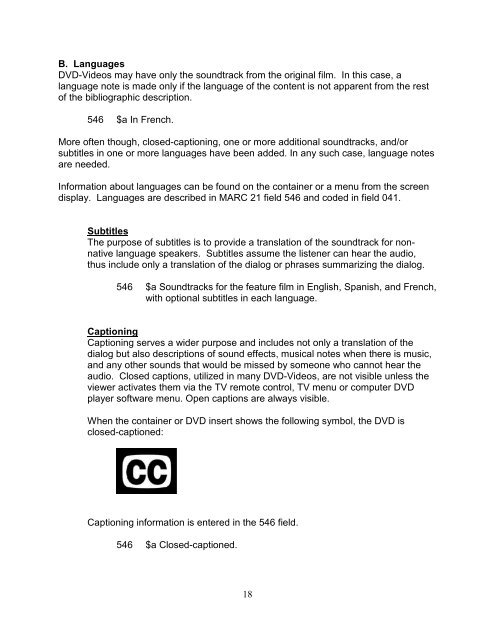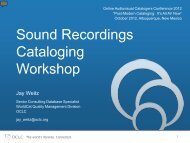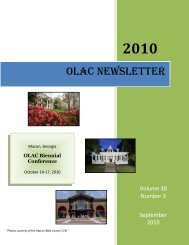Guide to Cataloging DVD and Blu-ray Discs Using AACR2r ... - OLAC
Guide to Cataloging DVD and Blu-ray Discs Using AACR2r ... - OLAC
Guide to Cataloging DVD and Blu-ray Discs Using AACR2r ... - OLAC
You also want an ePaper? Increase the reach of your titles
YUMPU automatically turns print PDFs into web optimized ePapers that Google loves.
B. Languages<br />
<strong>DVD</strong>-Videos may have only the soundtrack from the original film. In this case, a<br />
language note is made only if the language of the content is not apparent from the rest<br />
of the bibliographic description.<br />
546 $a In French.<br />
More often though, closed-captioning, one or more additional soundtracks, <strong>and</strong>/or<br />
subtitles in one or more languages have been added. In any such case, language notes<br />
are needed.<br />
Information about languages can be found on the container or a menu from the screen<br />
display. Languages are described in MARC 21 field 546 <strong>and</strong> coded in field 041.<br />
Subtitles<br />
The purpose of subtitles is <strong>to</strong> provide a translation of the soundtrack for nonnative<br />
language speakers. Subtitles assume the listener can hear the audio,<br />
thus include only a translation of the dialog or phrases summarizing the dialog.<br />
546 $a Soundtracks for the feature film in English, Spanish, <strong>and</strong> French,<br />
with optional subtitles in each language.<br />
Captioning<br />
Captioning serves a wider purpose <strong>and</strong> includes not only a translation of the<br />
dialog but also descriptions of sound effects, musical notes when there is music,<br />
<strong>and</strong> any other sounds that would be missed by someone who cannot hear the<br />
audio. Closed captions, utilized in many <strong>DVD</strong>-Videos, are not visible unless the<br />
viewer activates them via the TV remote control, TV menu or computer <strong>DVD</strong><br />
player software menu. Open captions are always visible.<br />
When the container or <strong>DVD</strong> insert shows the following symbol, the <strong>DVD</strong> is<br />
closed-captioned:<br />
Captioning information is entered in the 546 field.<br />
546 $a Closed-captioned.<br />
18