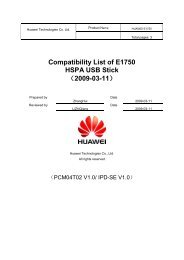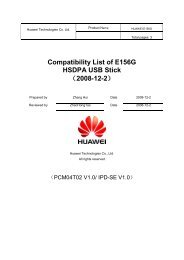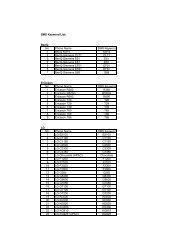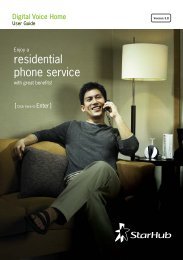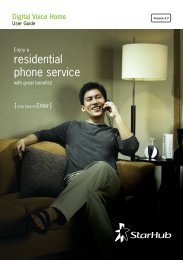DVG-N5402SP - StarHub
DVG-N5402SP - StarHub
DVG-N5402SP - StarHub
You also want an ePaper? Increase the reach of your titles
YUMPU automatically turns print PDFs into web optimized ePapers that Google loves.
<strong>DVG</strong>-<strong>N5402SP</strong> User’s Manual SETUP<br />
SETUP → Wireless Setup → Wireless Security (WEP)<br />
WEP Key Length: Select 64-bit or 128-bit data encryption.<br />
Default Tx Key: You can select one of the keys as active key at a time.<br />
WEP Key Format: Select the preferred WEP Key Format according to which WEP encryption you choose.<br />
When WEP 64bits is enabled, you can select ASCII (5 characters) and Hex (10 characters). When WEP<br />
128bits is enabled, you can select ASCII (13 characters) and Hex (26 characters).<br />
WEP Key 1 – 4: You can manually enter key value from Key1 to Key4. Type a character sting and apply<br />
changes.<br />
For a 64-bit WEP key - Enter 5 characters (ASCII sting) or 10 hexadecimal characters (“0-9”, “A-F”).<br />
For a 128-bit WEP key - Enter 13 characters (ASCII sting) or 26 hexadecimal characters (“0-9”, “A-F”).<br />
D-Link Systems, Inc. 8