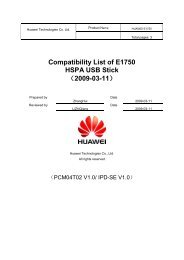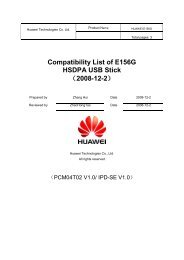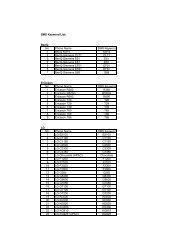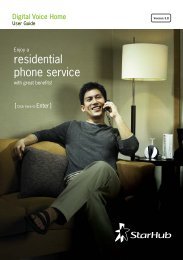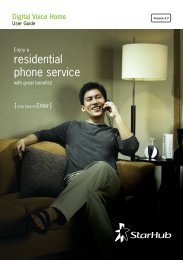DVG-N5402SP - StarHub
DVG-N5402SP - StarHub
DVG-N5402SP - StarHub
Create successful ePaper yourself
Turn your PDF publications into a flip-book with our unique Google optimized e-Paper software.
<strong>DVG</strong>-<strong>N5402SP</strong> User’s Manual MAINTENANCE<br />
3-2 ADVANCED<br />
3-2-1 Parental Control<br />
3-2-1-1 MAC Filtering<br />
Use MAC Filters to deny computers within the local area network from accessing the Internet. You can<br />
either manually add a MAC address that are connected to the VoIP Router.<br />
ADVANCED → Parental Control → MAC Filtering<br />
Configure Block MAC Address:<br />
Disable Block MAC Address – Unable the MAC Filtering<br />
Enable Block MAC, allow following PC to access network – MAC Address that include in the list will be able to connect to the<br />
network.<br />
Enable Block MAC, deny following PC to access network – MAC Address that include in the list will not be able to connect to<br />
the network.<br />
MAC Address: Enter the MAC of the computer in the LAN (Local Area Network) to be used in the MAC<br />
filtering list.<br />
DHCP client list: Get the MAC address from computer that’s listed in the LAN client list.<br />
Schedule: Select a rule in the drop down list. Rules in the list can be configured in Advanced -> Schedules.<br />
Click the Schedules button to go to the page.<br />
D-Link Systems, Inc. 14