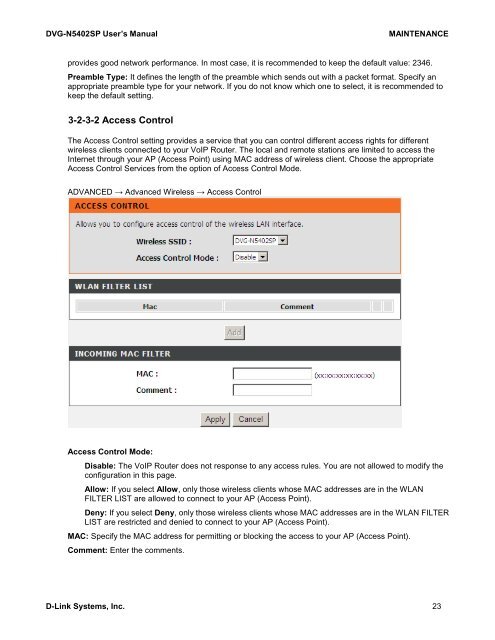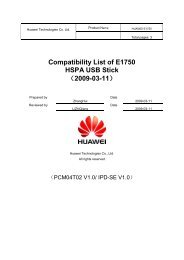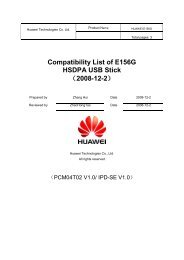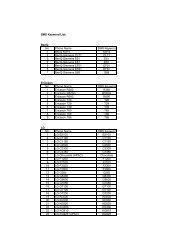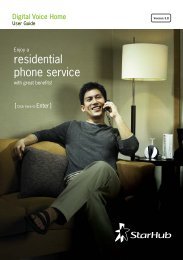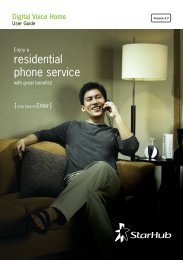DVG-N5402SP - StarHub
DVG-N5402SP - StarHub
DVG-N5402SP - StarHub
You also want an ePaper? Increase the reach of your titles
YUMPU automatically turns print PDFs into web optimized ePapers that Google loves.
<strong>DVG</strong>-<strong>N5402SP</strong> User’s Manual MAINTENANCE<br />
provides good network performance. In most case, it is recommended to keep the default value: 2346.<br />
Preamble Type: It defines the length of the preamble which sends out with a packet format. Specify an<br />
appropriate preamble type for your network. If you do not know which one to select, it is recommended to<br />
keep the default setting.<br />
3-2-3-2 Access Control<br />
The Access Control setting provides a service that you can control different access rights for different<br />
wireless clients connected to your VoIP Router. The local and remote stations are limited to access the<br />
Internet through your AP (Access Point) using MAC address of wireless client. Choose the appropriate<br />
Access Control Services from the option of Access Control Mode.<br />
ADVANCED → Advanced Wireless → Access Control<br />
Access Control Mode:<br />
Disable: The VoIP Router does not response to any access rules. You are not allowed to modify the<br />
configuration in this page.<br />
Allow: If you select Allow, only those wireless clients whose MAC addresses are in the WLAN<br />
FILTER LIST are allowed to connect to your AP (Access Point).<br />
Deny: If you select Deny, only those wireless clients whose MAC addresses are in the WLAN FILTER<br />
LIST are restricted and denied to connect to your AP (Access Point).<br />
MAC: Specify the MAC address for permitting or blocking the access to your AP (Access Point).<br />
Comment: Enter the comments.<br />
D-Link Systems, Inc. 23