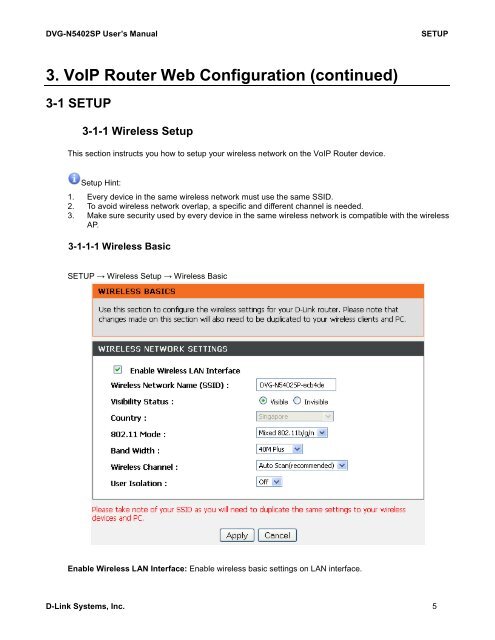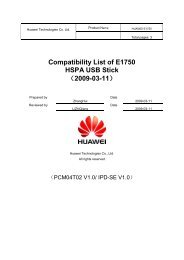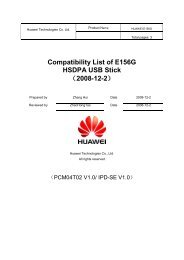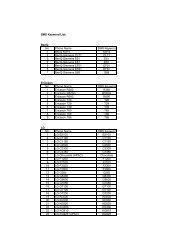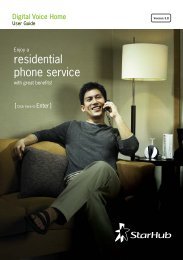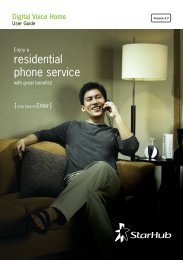DVG-N5402SP - StarHub
DVG-N5402SP - StarHub
DVG-N5402SP - StarHub
You also want an ePaper? Increase the reach of your titles
YUMPU automatically turns print PDFs into web optimized ePapers that Google loves.
<strong>DVG</strong>-<strong>N5402SP</strong> User’s Manual SETUP<br />
3. VoIP Router Web Configuration (continued)<br />
3-1 SETUP<br />
3-1-1 Wireless Setup<br />
This section instructs you how to setup your wireless network on the VoIP Router device.<br />
Setup Hint:<br />
1. Every device in the same wireless network must use the same SSID.<br />
2. To avoid wireless network overlap, a specific and different channel is needed.<br />
3. Make sure security used by every device in the same wireless network is compatible with the wireless<br />
AP.<br />
3-1-1-1 Wireless Basic<br />
SETUP → Wireless Setup → Wireless Basic<br />
Enable Wireless LAN Interface: Enable wireless basic settings on LAN interface.<br />
D-Link Systems, Inc. 5