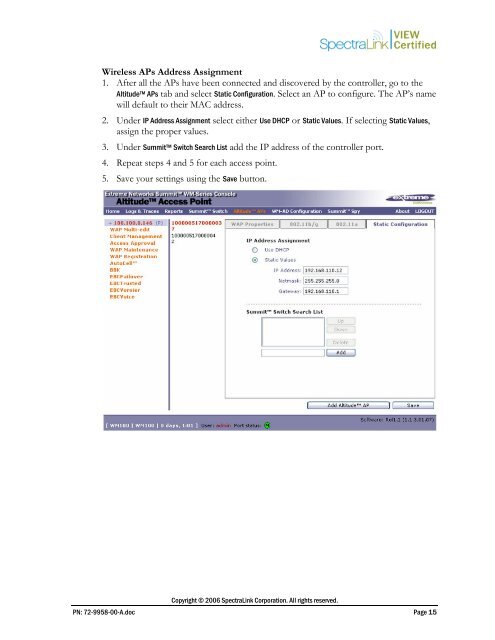Extreme Networks Summit WM-Series Wireless Controller - Wavelink
Extreme Networks Summit WM-Series Wireless Controller - Wavelink
Extreme Networks Summit WM-Series Wireless Controller - Wavelink
You also want an ePaper? Increase the reach of your titles
YUMPU automatically turns print PDFs into web optimized ePapers that Google loves.
<strong>Wireless</strong> APs Address Assignment<br />
1. After all the APs have been connected and discovered by the controller, go to the<br />
Altitude APs tab and select Static Configuration. Select an AP to configure. The AP’s name<br />
will default to their MAC address.<br />
2. Under IP Address Assignment select either Use DHCP or Static Values. If selecting Static Values,<br />
assign the proper values.<br />
3. Under <strong>Summit</strong> Switch Search List add the IP address of the controller port.<br />
4. Repeat steps 4 and 5 for each access point.<br />
5. Save your settings using the Save button.<br />
Copyright © 2006 SpectraLink Corporation. All rights reserved.<br />
PN: 72-9958-00-A.doc Page 15