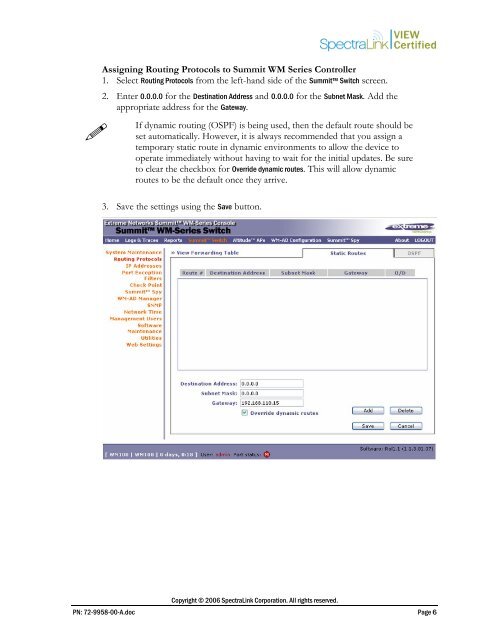Extreme Networks Summit WM-Series Wireless Controller - Wavelink
Extreme Networks Summit WM-Series Wireless Controller - Wavelink
Extreme Networks Summit WM-Series Wireless Controller - Wavelink
Create successful ePaper yourself
Turn your PDF publications into a flip-book with our unique Google optimized e-Paper software.
Assigning Routing Protocols to <strong>Summit</strong> <strong>WM</strong> <strong>Series</strong> <strong>Controller</strong><br />
1. Select Routing Protocols from the left-hand side of the <strong>Summit</strong> Switch screen.<br />
2. Enter 0.0.0.0 for the Destination Address and 0.0.0.0 for the Subnet Mask. Add the<br />
appropriate address for the Gateway.<br />
If dynamic routing (OSPF) is being used, then the default route should be<br />
set automatically. However, it is always recommended that you assign a<br />
temporary static route in dynamic environments to allow the device to<br />
operate immediately without having to wait for the initial updates. Be sure<br />
to clear the checkbox for Override dynamic routes. This will allow dynamic<br />
routes to be the default once they arrive.<br />
3. Save the settings using the Save button.<br />
Copyright © 2006 SpectraLink Corporation. All rights reserved.<br />
PN: 72-9958-00-A.doc Page 6