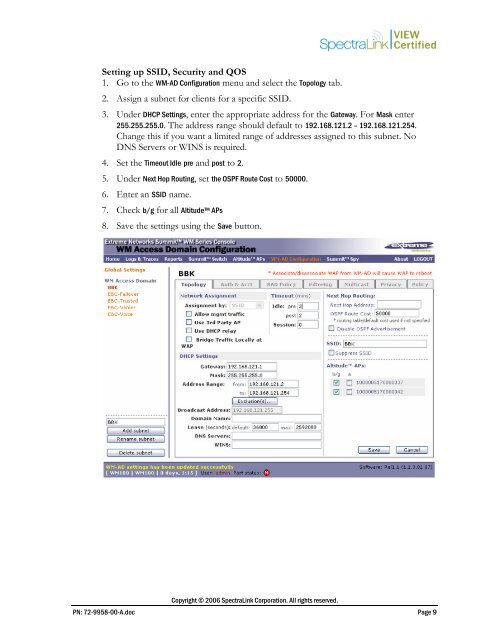Extreme Networks Summit WM-Series Wireless Controller - Wavelink
Extreme Networks Summit WM-Series Wireless Controller - Wavelink
Extreme Networks Summit WM-Series Wireless Controller - Wavelink
Create successful ePaper yourself
Turn your PDF publications into a flip-book with our unique Google optimized e-Paper software.
Setting up SSID, Security and QOS<br />
1. Go to the <strong>WM</strong>-AD Configuration menu and select the Topology tab.<br />
2. Assign a subnet for clients for a specific SSID.<br />
3. Under DHCP Settings, enter the appropriate address for the Gateway. For Mask enter<br />
255.255.255.0. The address range should default to 192.168.121.2 – 192.168.121.254.<br />
Change this if you want a limited range of addresses assigned to this subnet. No<br />
DNS Servers or WINS is required.<br />
4. Set the Timeout Idle pre and post to 2.<br />
5. Under Next Hop Routing, set the OSPF Route Cost to 50000.<br />
6. Enter an SSID name.<br />
7. Check b/g for all Altitude APs<br />
8. Save the settings using the Save button.<br />
Copyright © 2006 SpectraLink Corporation. All rights reserved.<br />
PN: 72-9958-00-A.doc Page 9