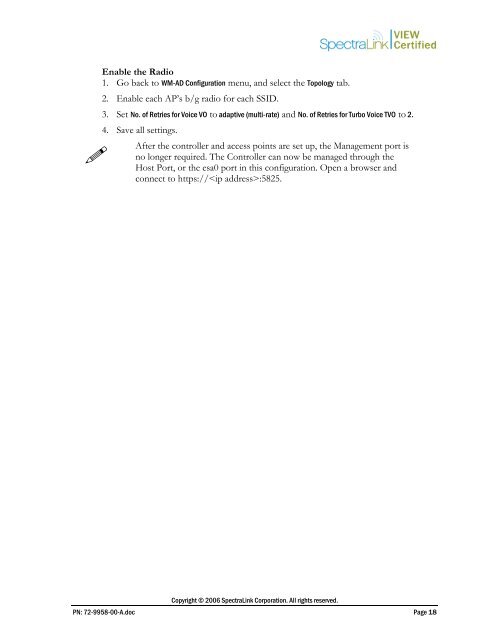Extreme Networks Summit WM-Series Wireless Controller - Wavelink
Extreme Networks Summit WM-Series Wireless Controller - Wavelink
Extreme Networks Summit WM-Series Wireless Controller - Wavelink
Create successful ePaper yourself
Turn your PDF publications into a flip-book with our unique Google optimized e-Paper software.
Enable the Radio<br />
1. Go back to <strong>WM</strong>-AD Configuration menu, and select the Topology tab.<br />
2. Enable each AP’s b/g radio for each SSID.<br />
3. Set No. of Retries for Voice VO to adaptive (multi-rate) and No. of Retries for Turbo Voice TVO to 2.<br />
4. Save all settings.<br />
After the controller and access points are set up, the Management port is<br />
no longer required. The <strong>Controller</strong> can now be managed through the<br />
Host Port, or the esa0 port in this configuration. Open a browser and<br />
connect to https://:5825.<br />
Copyright © 2006 SpectraLink Corporation. All rights reserved.<br />
PN: 72-9958-00-A.doc Page 18