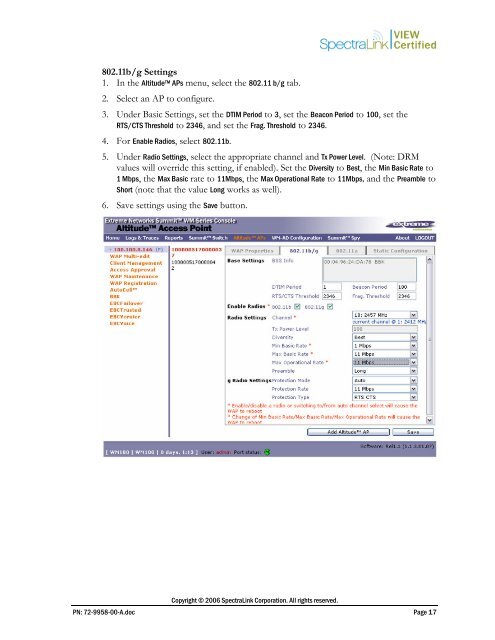Extreme Networks Summit WM-Series Wireless Controller - Wavelink
Extreme Networks Summit WM-Series Wireless Controller - Wavelink
Extreme Networks Summit WM-Series Wireless Controller - Wavelink
You also want an ePaper? Increase the reach of your titles
YUMPU automatically turns print PDFs into web optimized ePapers that Google loves.
802.11b/g Settings<br />
1. In the Altitude APs menu, select the 802.11 b/g tab.<br />
2. Select an AP to configure.<br />
3. Under Basic Settings, set the DTIM Period to 3, set the Beacon Period to 100, set the<br />
RTS/CTS Threshold to 2346, and set the Frag. Threshold to 2346.<br />
4. For Enable Radios, select 802.11b.<br />
5. Under Radio Settings, select the appropriate channel and Tx Power Level. (Note: DRM<br />
values will override this setting, if enabled). Set the Diversity to Best, the Min Basic Rate to<br />
1 Mbps, the Max Basic rate to 11Mbps, the Max Operational Rate to 11Mbps, and the Preamble to<br />
Short (note that the value Long works as well).<br />
6. Save settings using the Save button.<br />
Copyright © 2006 SpectraLink Corporation. All rights reserved.<br />
PN: 72-9958-00-A.doc Page 17