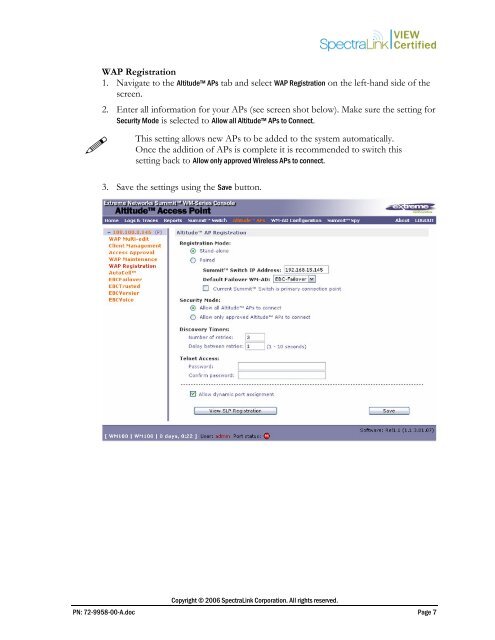Extreme Networks Summit WM-Series Wireless Controller - Wavelink
Extreme Networks Summit WM-Series Wireless Controller - Wavelink
Extreme Networks Summit WM-Series Wireless Controller - Wavelink
Create successful ePaper yourself
Turn your PDF publications into a flip-book with our unique Google optimized e-Paper software.
WAP Registration<br />
1. Navigate to the Altitude APs tab and select WAP Registration on the left-hand side of the<br />
screen.<br />
2. Enter all information for your APs (see screen shot below). Make sure the setting for<br />
Security Mode is selected to Allow all Altitude APs to Connect.<br />
This setting allows new APs to be added to the system automatically.<br />
Once the addition of APs is complete it is recommended to switch this<br />
setting back to Allow only approved <strong>Wireless</strong> APs to connect.<br />
3. Save the settings using the Save button.<br />
Copyright © 2006 SpectraLink Corporation. All rights reserved.<br />
PN: 72-9958-00-A.doc Page 7