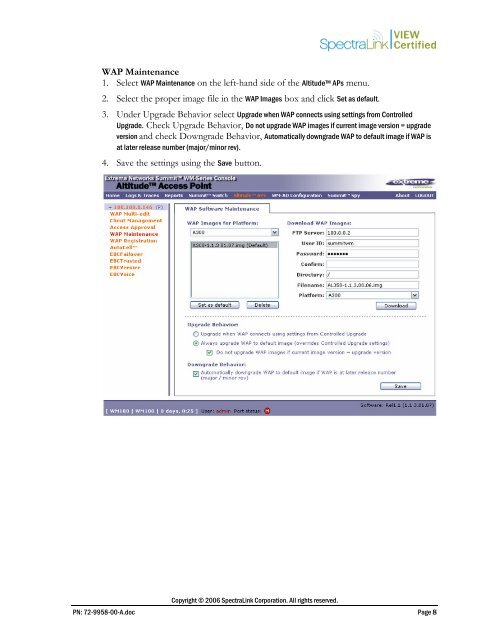Extreme Networks Summit WM-Series Wireless Controller - Wavelink
Extreme Networks Summit WM-Series Wireless Controller - Wavelink
Extreme Networks Summit WM-Series Wireless Controller - Wavelink
Create successful ePaper yourself
Turn your PDF publications into a flip-book with our unique Google optimized e-Paper software.
WAP Maintenance<br />
1. Select WAP Maintenance on the left-hand side of the Altitude APs menu.<br />
2. Select the proper image file in the WAP Images box and click Set as default.<br />
3. Under Upgrade Behavior select Upgrade when WAP connects using settings from Controlled<br />
Upgrade. Check Upgrade Behavior, Do not upgrade WAP images if current image version = upgrade<br />
version and check Downgrade Behavior, Automatically downgrade WAP to default image if WAP is<br />
at later release number (major/minor rev).<br />
4. Save the settings using the Save button.<br />
Copyright © 2006 SpectraLink Corporation. All rights reserved.<br />
PN: 72-9958-00-A.doc Page 8