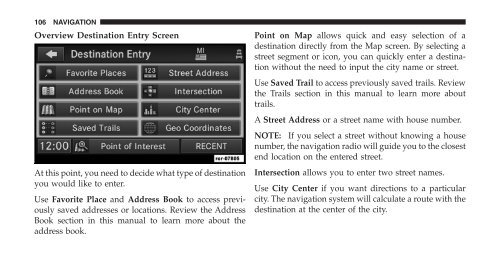2011 - Radio Bool RER Owner's Manual - Jeep
2011 - Radio Bool RER Owner's Manual - Jeep
2011 - Radio Bool RER Owner's Manual - Jeep
Create successful ePaper yourself
Turn your PDF publications into a flip-book with our unique Google optimized e-Paper software.
106 NAVIGATION<br />
Overview Destination Entry Screen<br />
At this point, you need to decide what type of destination<br />
you would like to enter.<br />
Use Favorite Place and Address Book to access previously<br />
saved addresses or locations. Review the Address<br />
Book section in this manual to learn more about the<br />
address book.<br />
Point on Map allows quick and easy selection of a<br />
destination directly from the Map screen. By selecting a<br />
street segment or icon, you can quickly enter a destination<br />
without the need to input the city name or street.<br />
Use Saved Trail to access previously saved trails. Review<br />
the Trails section in this manual to learn more about<br />
trails.<br />
A Street Address or a street name with house number.<br />
NOTE: If you select a street without knowing a house<br />
number, the navigation radio will guide you to the closest<br />
end location on the entered street.<br />
Intersection allows you to enter two street names.<br />
Use City Center if you want directions to a particular<br />
city. The navigation system will calculate a route with the<br />
destination at the center of the city.