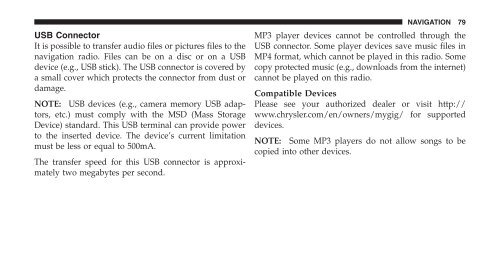2011 - Radio Bool RER Owner's Manual - Jeep
2011 - Radio Bool RER Owner's Manual - Jeep
2011 - Radio Bool RER Owner's Manual - Jeep
Create successful ePaper yourself
Turn your PDF publications into a flip-book with our unique Google optimized e-Paper software.
USB Connector<br />
It is possible to transfer audio files or pictures files to the<br />
navigation radio. Files can be on a disc or on a USB<br />
device (e.g., USB stick). The USB connector is covered by<br />
a small cover which protects the connector from dust or<br />
damage.<br />
NOTE: USB devices (e.g., camera memory USB adaptors,<br />
etc.) must comply with the MSD (Mass Storage<br />
Device) standard. This USB terminal can provide power<br />
to the inserted device. The device’s current limitation<br />
must be less or equal to 500mA.<br />
The transfer speed for this USB connector is approximately<br />
two megabytes per second.<br />
NAVIGATION 79<br />
MP3 player devices cannot be controlled through the<br />
USB connector. Some player devices save music files in<br />
MP4 format, which cannot be played in this radio. Some<br />
copy protected music (e.g., downloads from the internet)<br />
cannot be played on this radio.<br />
Compatible Devices<br />
Please see your authorized dealer or visit http://<br />
www.chrysler.com/en/owners/mygig/ for supported<br />
devices.<br />
NOTE: Some MP3 players do not allow songs to be<br />
copied into other devices.