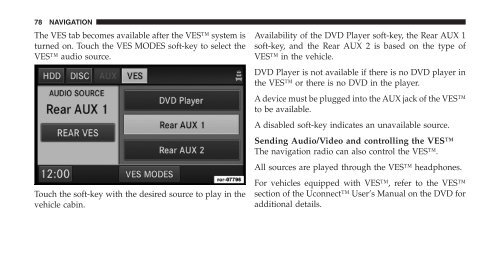2011 - Radio Bool RER Owner's Manual - Jeep
2011 - Radio Bool RER Owner's Manual - Jeep
2011 - Radio Bool RER Owner's Manual - Jeep
Create successful ePaper yourself
Turn your PDF publications into a flip-book with our unique Google optimized e-Paper software.
78 NAVIGATION<br />
The VES tab becomes available after the VES system is<br />
turned on. Touch the VES MODES soft-key to select the<br />
VES audio source.<br />
Touch the soft-key with the desired source to play in the<br />
vehicle cabin.<br />
Availability of the DVD Player soft-key, the Rear AUX 1<br />
soft-key, and the Rear AUX 2 is based on the type of<br />
VES in the vehicle.<br />
DVD Player is not available if there is no DVD player in<br />
the VES or there is no DVD in the player.<br />
A device must be plugged into the AUX jack of the VES<br />
to be available.<br />
A disabled soft-key indicates an unavailable source.<br />
Sending Audio/Video and controlling the VES<br />
The navigation radio can also control the VES.<br />
All sources are played through the VES headphones.<br />
For vehicles equipped with VES, refer to the VES<br />
section of the Uconnect User’s <strong>Manual</strong> on the DVD for<br />
additional details.