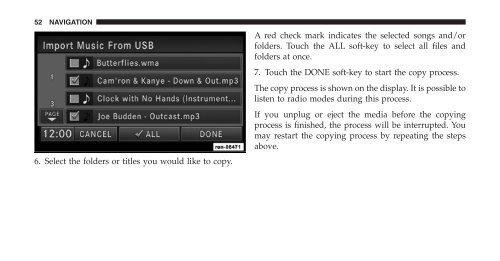- Page 1 and 2:
Navigation User’s Manual MEDIA CE
- Page 3 and 4:
Modifications not expressly approve
- Page 5 and 6:
amounts due to NAVTEQ and/or your s
- Page 7 and 8:
event shall NAVTEQ be liable for an
- Page 9 and 10:
You agree that your non-exclusive l
- Page 12 and 13: NAVIGATION CONTENTS Safety Guideli
- Page 14 and 15: ▫ Route Guidance ................
- Page 16 and 17: • Make certain that the volume le
- Page 18 and 19: Driving is a complex activity that
- Page 20 and 21: Other Electronic Devices You may br
- Page 22 and 23: • If a CD or DVD will not eject f
- Page 24 and 25: (10) AUX Connector Connect an exter
- Page 26 and 27: Audio Control Menu Press the MENU h
- Page 28 and 29: NAVIGATION 17 3. Press the Language
- Page 30 and 31: Connect Bluetooth Phone 1. Press th
- Page 32 and 33: Set Default Country 1. Press the NA
- Page 34 and 35: NOTE: Read more about destination i
- Page 36 and 37: NAVIGATION 25 5. Touch the Edit Con
- Page 38 and 39: Uconnect Multimedia (RADIO) Radio M
- Page 40 and 41: Radio Text Information Select the I
- Page 42 and 43: NAVIGATION 31 Write down the SIRIUS
- Page 44 and 45: Select the Nighttime Colors soft-ke
- Page 46 and 47: Touch the Camera Setup button in th
- Page 48 and 49: Your radio will play the following
- Page 50 and 51: Fast Forward Track Touch and hold t
- Page 52 and 53: NAVIGATION 41 3. Touch the soft-key
- Page 54 and 55: NAVIGATION 43 DVD Playback Controls
- Page 56 and 57: In the DVD Setup menu you may selec
- Page 58 and 59: During the copy process, the disc p
- Page 60 and 61: Copying Complete Disc 1. Insert a d
- Page 64 and 65: Copying from USB 1. Insert a USB de
- Page 66 and 67: The navigation radio can sort the f
- Page 68 and 69: Repeat Track The repeat track funct
- Page 70 and 71: NAVIGATION 59 4. Select the desired
- Page 72 and 73: 3. Select My Music. 4. Touch the My
- Page 74 and 75: NAVIGATION 63 7. Type in a new name
- Page 76 and 77: NAVIGATION 65 WARNING! It is not po
- Page 78 and 79: NAVIGATION 67 2. Insert either a CD
- Page 80 and 81: NAVIGATION 69 7. Confirm your selec
- Page 82 and 83: Uconnect Multimedia (REMOTE DEVICES
- Page 84 and 85: List Jump If you encounter a very l
- Page 86 and 87: NAVIGATION 75 If additional informa
- Page 88 and 89: View SIRIUS Backseat TV on the Radi
- Page 90 and 91: USB Connector It is possible to tra
- Page 92 and 93: How to Close the Cover NAVIGATION 8
- Page 94 and 95: Connect a 3.5 mm stereo mini-jack c
- Page 96 and 97: These commands are universal and ca
- Page 98 and 99: • RADIO FM (to switch to the FM b
- Page 100 and 101: VES To switch to the VES mode say V
- Page 102 and 103: • ROUTING OPTIONS − GO − STOP
- Page 104 and 105: • Touch the Show Help Screens Dur
- Page 106 and 107: Uconnect GPS Navigation General Not
- Page 108 and 109: • New Destination Touch this soft
- Page 110 and 111: NOTE: Touch the DEL soft-key to del
- Page 112 and 113:
NAVIGATION 101 POI Nearby Destinati
- Page 114 and 115:
POI in Map Area To select a POI fro
- Page 116 and 117:
NAVIGATION 105 Destination Input Pr
- Page 118 and 119:
Geo Coordinates A geo coordinate is
- Page 120 and 121:
soft-key in the first row of the St
- Page 122 and 123:
NAVIGATION 111 NOTE: If Kentucky is
- Page 124 and 125:
NAVIGATION 113 Destination Input by
- Page 126 and 127:
NAVIGATION 115 segment or POI icon,
- Page 128 and 129:
Destination Input by Recent Places
- Page 130 and 131:
Guide Me Home Touch the Guide Me Ho
- Page 132 and 133:
NOTE: The Start/Stop Trail button i
- Page 134 and 135:
6. Touch the DONE soft-key to save
- Page 136 and 137:
NAVIGATION 125 Route Guidance After
- Page 138 and 139:
• Touch the Map Buttons soft-key
- Page 140 and 141:
Touch the Find Nearby POI soft-key
- Page 142 and 143:
lot, garage, etc., that is not cont
- Page 144 and 145:
“You have reached your destinatio
- Page 146 and 147:
NAVIGATION 135 Use the page soft-ke
- Page 148 and 149:
NAVIGATION 137 Options During Route
- Page 150 and 151:
Set Default Routing Method GPS Info
- Page 152 and 153:
NAVIGATION 141 Map Zoom Level Press
- Page 154 and 155:
When the route guidance is active,
- Page 156 and 157:
NAVIGATION 145 In the Confirm Desti
- Page 158 and 159:
NAVIGATION 147 In the Edit Trip men
- Page 160 and 161:
Display Traffic Messages NAVIGATION
- Page 162 and 163:
Touch Map to see the location of a
- Page 164 and 165:
Address Book Overview The address b
- Page 166 and 167:
NAVIGATION 155 3. Touch My Address
- Page 168 and 169:
NAVIGATION 157 7. Enter a name for
- Page 170 and 171:
NAVIGATION 159 Search a Contact in
- Page 172 and 173:
SYSTEM INFORMATION Press the MENU h
- Page 174 and 175:
NOTE: MP4 and M4V files are not sup
- Page 176 and 177:
NAVIGATION 165 NAV POS PTY RBDS SAT