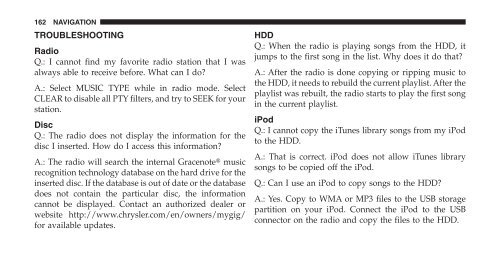2011 - Radio Bool RER Owner's Manual - Jeep
2011 - Radio Bool RER Owner's Manual - Jeep
2011 - Radio Bool RER Owner's Manual - Jeep
Create successful ePaper yourself
Turn your PDF publications into a flip-book with our unique Google optimized e-Paper software.
162 NAVIGATION<br />
TROUBLESHOOTING<br />
<strong>Radio</strong><br />
Q.: I cannot find my favorite radio station that I was<br />
always able to receive before. What can I do<br />
A.: Select MUSIC TYPE while in radio mode. Select<br />
CLEAR to disable all PTY filters, and try to SEEK for your<br />
station.<br />
Disc<br />
Q.: The radio does not display the information for the<br />
disc I inserted. How do I access this information<br />
A.: The radio will search the internal Gracenote music<br />
recognition technology database on the hard drive for the<br />
inserted disc. If the database is out of date or the database<br />
does not contain the particular disc, the information<br />
cannot be displayed. Contact an authorized dealer or<br />
website http://www.chrysler.com/en/owners/mygig/<br />
for available updates.<br />
HDD<br />
Q.: When the radio is playing songs from the HDD, it<br />
jumps to the first song in the list. Why does it do that<br />
A.: After the radio is done copying or ripping music to<br />
the HDD, it needs to rebuild the current playlist. After the<br />
playlist was rebuilt, the radio starts to play the first song<br />
in the current playlist.<br />
iPod<br />
Q.: I cannot copy the iTunes library songs from my iPod<br />
to the HDD.<br />
A.: That is correct. iPod does not allow iTunes library<br />
songs to be copied off the iPod.<br />
Q.: Can I use an iPod to copy songs to the HDD<br />
A.: Yes. Copy to WMA or MP3 files to the USB storage<br />
partition on your iPod. Connect the iPod to the USB<br />
connector on the radio and copy the files to the HDD.