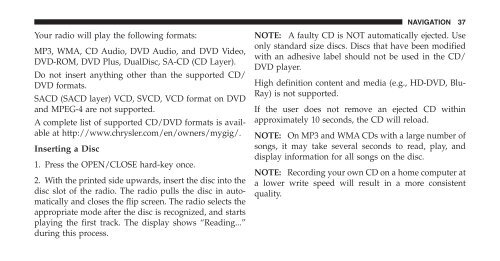2011 - Radio Bool RER Owner's Manual - Jeep
2011 - Radio Bool RER Owner's Manual - Jeep
2011 - Radio Bool RER Owner's Manual - Jeep
Create successful ePaper yourself
Turn your PDF publications into a flip-book with our unique Google optimized e-Paper software.
Your radio will play the following formats:<br />
MP3, WMA, CD Audio, DVD Audio, and DVD Video,<br />
DVD-ROM, DVD Plus, DualDisc, SA-CD (CD Layer).<br />
Do not insert anything other than the supported CD/<br />
DVD formats.<br />
SACD (SACD layer) VCD, SVCD, VCD format on DVD<br />
and MPEG-4 are not supported.<br />
A complete list of supported CD/DVD formats is available<br />
at http://www.chrysler.com/en/owners/mygig/.<br />
Inserting a Disc<br />
1. Press the OPEN/CLOSE hard-key once.<br />
2. With the printed side upwards, insert the disc into the<br />
disc slot of the radio. The radio pulls the disc in automatically<br />
and closes the flip screen. The radio selects the<br />
appropriate mode after the disc is recognized, and starts<br />
playing the first track. The display shows “Reading...”<br />
during this process.<br />
NAVIGATION 37<br />
NOTE: A faulty CD is NOT automatically ejected. Use<br />
only standard size discs. Discs that have been modified<br />
with an adhesive label should not be used in the CD/<br />
DVD player.<br />
High definition content and media (e.g., HD-DVD, Blu-<br />
Ray) is not supported.<br />
If the user does not remove an ejected CD within<br />
approximately 10 seconds, the CD will reload.<br />
NOTE: On MP3 and WMA CDs with a large number of<br />
songs, it may take several seconds to read, play, and<br />
display information for all songs on the disc.<br />
NOTE: Recording your own CD on a home computer at<br />
a lower write speed will result in a more consistent<br />
quality.