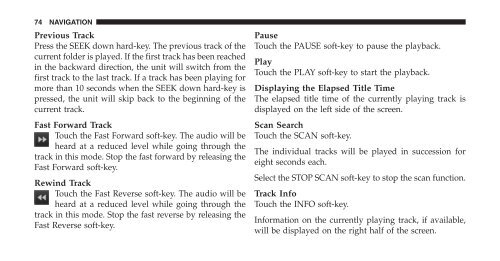2011 - Radio Bool RER Owner's Manual - Jeep
2011 - Radio Bool RER Owner's Manual - Jeep
2011 - Radio Bool RER Owner's Manual - Jeep
You also want an ePaper? Increase the reach of your titles
YUMPU automatically turns print PDFs into web optimized ePapers that Google loves.
74 NAVIGATION<br />
Previous Track<br />
Press the SEEK down hard-key. The previous track of the<br />
current folder is played. If the first track has been reached<br />
in the backward direction, the unit will switch from the<br />
first track to the last track. If a track has been playing for<br />
more than 10 seconds when the SEEK down hard-key is<br />
pressed, the unit will skip back to the beginning of the<br />
current track.<br />
Fast Forward Track<br />
Touch the Fast Forward soft-key. The audio will be<br />
heard at a reduced level while going through the<br />
track in this mode. Stop the fast forward by releasing the<br />
Fast Forward soft-key.<br />
Rewind Track<br />
Touch the Fast Reverse soft-key. The audio will be<br />
heard at a reduced level while going through the<br />
track in this mode. Stop the fast reverse by releasing the<br />
Fast Reverse soft-key.<br />
Pause<br />
Touch the PAUSE soft-key to pause the playback.<br />
Play<br />
Touch the PLAY soft-key to start the playback.<br />
Displaying the Elapsed Title Time<br />
The elapsed title time of the currently playing track is<br />
displayed on the left side of the screen.<br />
Scan Search<br />
Touch the SCAN soft-key.<br />
The individual tracks will be played in succession for<br />
eight seconds each.<br />
Select the STOP SCAN soft-key to stop the scan function.<br />
Track Info<br />
Touch the INFO soft-key.<br />
Information on the currently playing track, if available,<br />
will be displayed on the right half of the screen.