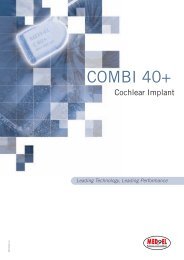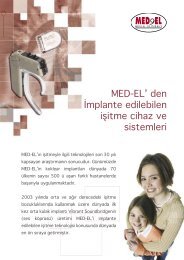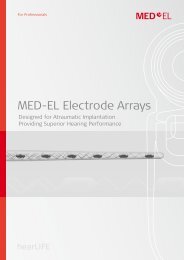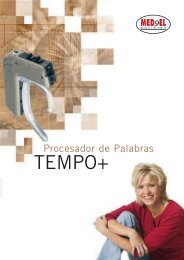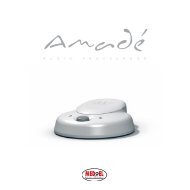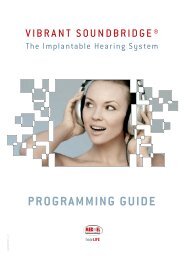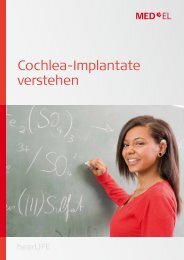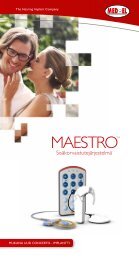You also want an ePaper? Increase the reach of your titles
YUMPU automatically turns print PDFs into web optimized ePapers that Google loves.
ON/OFF switch<br />
A TROUBLESHOOTING PRIMER<br />
Sensitivity control<br />
LEd<br />
indicator<br />
See page 2-5 for a detailed diagram<br />
of the speech processor.<br />
Verifying normal equipment function<br />
Along with the importance of assessing the child’s detection and discrimination, it<br />
is important to check the equipment for proper settings and function. One child’s<br />
settings may be very different than another child’s settings, so exact settings should<br />
be obtained from the implant center (and should be updated after each mapping<br />
visit) for each child. Be sure to check the individual settings for each processor for the<br />
child with bilateral cochlear implants.<br />
A normally functioning system has the following characteristics:<br />
:: The red LED only illuminates for 4-5 seconds when the system is first turned<br />
on and when the program/volume switch is changed. Otherwise,<br />
it should not light or blink.<br />
:: The ON/OFF switch is set to “ON” or “ | ” (depending on the battery<br />
pack used). If in doubt, switch it off and then back on again. The red light<br />
should illuminate briefly to indicate the processor is on.<br />
:: The sensitivity control is set at approximately the halfway point (for most<br />
users). When looking directly at the sensitivity control, the red dot will be at<br />
approximately 2 or 3 o’clock. If in doubt, simply turn the sensitivity control all<br />
the way off (counter-clockwise) and all the way back on (clockwise) to find<br />
the endpoints of the dial, and then set the dial mid-way between the two<br />
endpoints. Now check to see if the red dot is at approximately 2 or 3 o’clock.<br />
NOTE: Keep in mind that the sensitivity control can be turned all the way<br />
to the ‘off’ position (you will feel a click). In this position, sound input is<br />
significantly dampened and the child will most likely have no sound awareness.<br />
:: The program (1-2-3) and volume (X-Y-Z) switches on the control unit<br />
should be set to the child’s usual settings. These settings are determined by<br />
the implant clinic during mapping sessions and may vary depending on the<br />
programs loaded into the processor.<br />
:: Placing the coil next to the speech processor test device (see page 26)<br />
should produce a red flashing light on the test device, which roughly blinks in<br />
the pattern of your speech or other sounds.<br />
TROUBLESHOOTING FEATURES<br />
The processor has a number of built-in features to facilitate troubleshooting the<br />
equipment.<br />
LED indicator: Troubleshooting the batteries and speech processor<br />
The red LED on the front of the speech processor flashes four different patterns to<br />
indicate different error conditions. If the LEd begins flashing, use the following table to<br />
determine the cause.<br />
BLINKING PATTERN MEANING ACTION TO TAKE REMARKS<br />
On 4-5 seconds Processor just switched on None<br />
l- l- l- l- l- l Batteries low Switch processor off.<br />
Change the batteries<br />
(be sure to use high power<br />
675 batteries).<br />
Switch processor back on.<br />
l— l— l— l— l <strong>El</strong>ectronic problem or Switch processor off.<br />
or temporary processor<br />
lll— lll— lll disturbance Switch processor back on.<br />
Selected position is not Switch processor off.<br />
ll— ll— ll— ll programmed, or there has<br />
been a program failure Select another position.<br />
Switch processor back on.<br />
The LEd comes on continuously<br />
for 4-5 seconds<br />
If the processor is not switched off while<br />
changing the batteries, the LEd will<br />
continue to blink, even with new batteries<br />
in place. If the blinking still persists and<br />
the batteries are brand new, the problem<br />
may be a bad battery pack. Ensure that<br />
the 675 batteries are “high power”<br />
batteries.<br />
If the blinking persists, the speech<br />
processor should be replaced*.<br />
If the blinking persists, the processor<br />
should be reprogrammed by the clinic.<br />
The processor must be switched off<br />
before selecting another program,<br />
otherwise the light will continue to blink<br />
and the processor will not work.<br />
* The speech processor can be replaced by the cochlear implant center. Many children have backup speech processors at home,<br />
keeping them ‘on the air’ while their primary processor is being repaired or replaced.<br />
24 EQUIPMENT GUIdE: TEMPO+ and OPUS 1 SPEECH PROCESSORS<br />
25