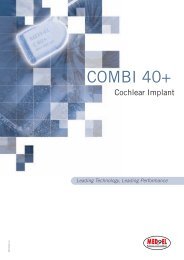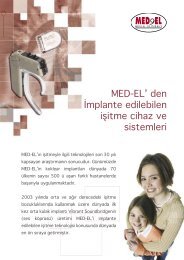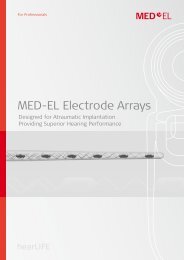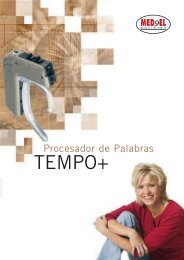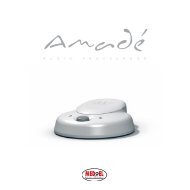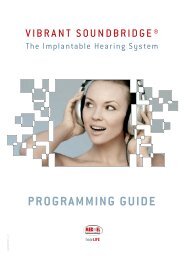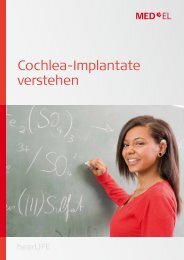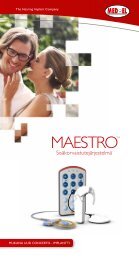Create successful ePaper yourself
Turn your PDF publications into a flip-book with our unique Google optimized e-Paper software.
28<br />
A TROUBLESHOOTING PRIMER<br />
A STEP-BY-STEP TROUBLESHOOTING GUIdE<br />
Most routine problems that occur with the speech processor will be easy to solve in the<br />
classroom. The batteries need to be replaced every 3-5 days (for size 675) or daily (for size<br />
AA). The power pack for the daCapo rechargeable system needs to be replaced with a new<br />
fully charged pack every 10-12 hours. Cables are also prone to normal wear and tear, and will<br />
need to be replaced from time to time.<br />
TIP: When troubleshooting the system using spare parts, it is best to try changing just one<br />
part at a time. If you swap out several parts at once, it is difficult to be completely sure of the<br />
original cause of the problem, and functioning equipment may be discarded unnecessarily.<br />
TIP: When troubleshooting using spare parts, it is helpful to keep spare equipment separate<br />
from the questionable equipment as you change out each part. It is very easy to get the two<br />
sets confused!<br />
Problem: LEd is flashing.<br />
Solution: Refer to LEd table (page 25).<br />
Problem: Batteries have been changed and the LEd is still flashing.<br />
Solution: Be sure to switch the processor off and back on to reset the LEd.<br />
If you are certain the batteries are fresh, and the processor has been reset, it is possible that<br />
the battery pack or the connection between the battery pack and processor is faulty. This<br />
problem needs to be investigated further with spare equipment (a spare battery pack and<br />
possibly a spare processor) to determine the fault.<br />
Problem: Battery life is very short when using size 675 batteries (substantially less than 3 days).<br />
Solution: Check battery life after each step:<br />
:: Check to see that the correct battery type is used. It is important to use<br />
only batteries that are identified as “high-power.” For a specific battery brand<br />
recommendation, you may contact MEd-EL or the implant clinic. Batteries that do<br />
not carry the “high-power” designation may be fully charged but may not maintain<br />
enough voltage to adequately supply the speech processor.<br />
:: Check the battery compartment. When the cover is in place, you should still be able to<br />
see a very thin opening where the battery cover meets the battery pack. The batteries<br />
need air circulation in order to maintain power.<br />
:: Check to see that the battery door is not too loose. If the tabs that hold the battery<br />
door in place become worn, the battery door may not hold tightly enough, resulting<br />
in poor contact between the batteries and the contacts in the battery pack. A spare<br />
battery door is provided in the patient kit, or can be obtained from MEd-EL or the<br />
implant clinic.<br />
Problem: The system appears to be working (no flashing lights) but the child is not<br />
responding to sound.<br />
Solution: After each step, check to see whether sound is restored:<br />
:: Switch the processor off and back on. If you see the power-up light (4-5 seconds<br />
continuous LEd), then you know the batteries are reasonably good.<br />
:: Check to see that the sensitivity control is set to approximately mid-point (2 or<br />
3 o’clock). If the setting is too low, the child may not be able to detect sound at<br />
normal levels.<br />
:: Be sure the processor program (1-2-3) and volume (X-Y-Z) switches are set to the<br />
child’s typical daily use settings.<br />
:: Use the speech processor test device to determine whether the coil is sending any<br />
information to the implant. See page 26 for instructions.<br />
:: Use the microphone test device (if available) to verify that the child’s microphone is<br />
functioning properly. See page 27 for instructions.<br />
:: If there is no flashing light on the Speech Processor Test device, try a spare cable.<br />
See pages 5 and 11 – 19 for instruction on assembling/disassembling the system,<br />
depending on the child’s wearing option, in order to change the cable.<br />
:: If a spare cable does not solve the problem, it is a more complex issue. Further<br />
troubleshooting will require a spare battery pack, coil, and possibly a control unit.<br />
:: If, after these steps, you cannot determine the problem, contact the child’s parent,<br />
the implant center, or MEd-EL Corporation for further assistance.<br />
Problem: The child is detecting sound, but discrimination is poorer than usual.<br />
Solution: Check discrimination after each step:<br />
:: Check to see that the sensitivity control is set at mid-point (2 or 3 o’clock).<br />
:: Check to see that the child is using his or her typical daily use program and volume.<br />
:: Use the microphone test device (if available) to assess the integrity of the<br />
microphone.<br />
:: Contact the implant center to discuss whether a mapping visit is appropriate.<br />
Important feedback to the center will include:<br />
The type of errors the child appears to be making<br />
Whether the problem was of sudden or gradual onset<br />
The child’s overall performance level<br />
Problem: Parts of the equipment seem to be broken (earhook, battery door cover, etc).<br />
Solution: Contact the parent, the implant team, or MEd-EL for assistance in replacing parts.<br />
EQUIPMENT GUIdE: TEMPO+ and OPUS 1 SPEECH PROCESSORS<br />
29